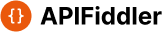Chaos Engineering in API Testing
TL;DR
- This article covers how chaos engineering principles can be applied to api testing to improve resilience and reliability. It includes the benefits of using chaos engineering, how it supports api development, and how to implement chaos experiments by mocking APIs. The article also provides examples of experiments and how to address challenges that can occur during implementation.
Introduction to Chaos Engineering and API Testing
Alright, so you wanna break stuff... on purpose? Sounds weird, but hey, hear me out.
- Chaos engineering is like vaccinating your apps. You inject a little "harm" to build immunity against bigger problems.
- API testing makes sure your APIs are doing what they're supposed to, handling all sorts of situations.
- Putting them together? That's where the magic happens. You're basically stress-testing your APIs to see where they crack.
In this piece, we'll dive into the specifics of how chaos engineering can bolster your api development lifecycle, covering its benefits, practical implementation, and common challenges. Why do this? Because finding weaknesses before your users do is, uh, kinda important.
Benefits of
Okay, so why bother with all this chaos? Well, it's not just about creating problems, it's about preventing them.
- Think of it like this: resilience goes up, because you're finding the cracks before they turn into canyons. This is especially crucial in healthcare, where, like, an api outage could seriously impact patient care.
- Security gets a boost too; stress-testing helps reveal vulnerabilities that hackers might exploit.
- And who doesn't want better performance? Chaos engineering helps you iron out those bottlenecks that slow everything down.
According to a 2021 State of Chaos Engineering report, teams that consistently run these experiments tend to have higher availability.
Up next: how to actually make some controlled chaos.
How Chaos Engineering Supports API Development
Alright, so you're building an api, huh? Wanna make sure it doesn't fall apart the second someone sneezes at it? Chaos engineering can help by integrating directly into your software development lifecycle.
- Find issues early: Spot those pesky bugs and vulnerabilities way before they become a problem. Imagine catching a security hole in your banking app before the hackers do!
- Test real-world stuff: Simulate all kinda crazy scenarios. Like, what happens when your retail api gets slammed on Black Friday? Or when a key database server decides to take a nap? This helps you understand how your api behaves under actual, unpredictable conditions.
- Keep getting better: It's not a one-time thing. It's more of a continuous improvement loop, allowing for ongoing refinement of your api's robustness.
Think about it: proactively breaking things is way better than scrambling to fix 'em later. Up next, let's talk about implementing these experiments.
Implementing Chaos Experiments in API Testing
Okay, so you're ready to start injectin' some chaos, huh? It's not as simple as just, like, deleting random stuff. You gotta have a plan, man!
- First things first: define your goals. What exactly are you trying to learn about your api? Is it about handling unexpected rate limits, or maybe weird response formats? You need a hypothesis. For example, a hypothesis might be: "Our API will remain available and respond within 500ms even when experiencing 200ms of simulated network latency."
- Next, pick your tools. There's a bunch out there, some paid, some free. WireMock Cloud has built-in features, or you could try something like Netflix's Chaos Monkey.
- Start small. Don't go blowin' up everything at once. Limit the "blast radius" as they say. Baby steps, people. And have a rollback plan in place, just in case things goes south real quick.
Think about it: if you don't plan this out, you might just end up creating actual chaos. Next up, we'll explore some common mocking techniques for your chaos experiments.
Mocking APIs for Chaos Experiments
Mocking apis? Yeah, it's like rehearsing a play before opening night; you want to see what happens if an actor forgets their lines. This is key for isolating your tests and controlling the chaos.
- Isolate your tests: Keep those experiments away from your real, live systems. This means creating mock services that mimic the behavior of your dependencies.
- Control the chaos: Create specific failure scenarios, like slow responses or error messages. You can configure your mocks to return specific status codes, delays, or even malformed data.
- Automate everything: Make those experiments repeatable and part of your regular routine. This ensures consistency and allows you to catch regressions.
Time to explore some common mocking techniques.
Examples of Chaos Experiments in API Testing
Alright, let's mess some stuff up, but like, in a controlled way, ya know? Here's how you can use api mocking to simulate failures.
- Simulate Latency: See how your system handles slow connections. You can configure your mocks to introduce delays before responding to requests.
- Inject Server Errors: Test your error handling with mocked 500s. Your mock service can be set up to return specific HTTP error codes when certain conditions are met.
- Unexpected Data: Toss in some malformed json, just to see what happens. Your mocks can be programmed to return invalid or incomplete data payloads.
It's kinda like a twisted game of "what if?" While these experiments are powerful, it's important to be aware of the potential hurdles you might encounter.
Challenges and Solutions
Okay, so, you're all set to unleash some chaos in your api tests? Cool, but hold on a sec—it's not always smooth sailing, ya know?
Simulating real failures can be a real head-scratcher. Getting the nuances right is tough.
Solution? Really plan things out! Understand how different parts of your system talks to each other. This can involve creating dependency maps, analyzing network traffic, or reviewing architectural diagrams to pinpoint how services interact and where failures might propagate.
Some tools might not play well with advanced failure injection; they just don't have all the bells and whistles.
The workaround is to mix and match tools, or find something super specialized. For instance, you might use a general-purpose mocking tool for basic responses and a more specialized network emulator for simulating complex latency or packet loss scenarios. When looking for specialized tools, consider factors like the types of failures you need to simulate, your technology stack, and integration capabilities.
Gotta be extra careful not to accidentally nuke your live systems with your experiments.
Start small, like really small, and then slowly crank up the chaos. This means beginning with a limited scope, affecting only a small subset of users or services, and gradually increasing the impact as you gain confidence.
API mocking and chaos engineering? It's a journey, not a destination. Keep at it, and your api's will be rock-solid!
Conclusion
So, we've journeyed through the wild world of chaos engineering and its impact on api testing. We've seen how injecting controlled failures can dramatically boost your api's resilience, security, and overall performance. By proactively identifying weaknesses before they become critical issues, you're not just building better apis, you're building trust with your users. Remember, the goal isn't to cause mayhem, but to cultivate a robust and dependable system that can withstand the unexpected. Keep experimenting, keep learning, and keep those apis running smoothly.