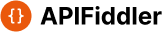Component-Based Usability Testing Explained
TL;DR
- This article dives into component-based usability testing, breaking down what it is and how it's applied, especially within software development. We'll explore its types, processes, and benefits, highlighting its importance in creating user-friendly apis and applications. Plus, we'll touch on how it compares to other testing methods.
What is Component-Based Usability Testing?
Ever felt like your testing is too broad? Like you're missing the nitty-gritty stuff? Component-based usability testing might be the answer. It's like zooming in with a microscope, but for your software, letting you really get a good look at the tiny details of each part.
- Focus on Individual Parts: Instead of testing an entire app, you're looking at, say, just the login form or a specific api endpoint. It's about isolating and understanding each piece.
- User-Friendliness is Key: The goal is to make sure each component is easy to use. Think about a volume slider—does it actually adjust the volume smoothly?
- Early Bug Detection: Finding issues early saves time and money. Which, honestly, who doesn't want that? BrowserStack's guide on component testing points out that catching problems when they're small is way cheaper than fixing them later.
Think about an e-commerce site. Instead of testing the whole checkout process, you'd test just the "add to cart" button. Is it clear? Does it work every time?
So, why go this route? Well, it makes finding problems way easier, and it lets you fix things iteratively. It's all about simplifying the process. Next, we'll look at why this approach is so effective.
The Importance of Usability Testing in API and Software Development
Usability testing? Honestly, it's kinda the reality check for your APIs and software. Are people actually able to use what you're building? Or are they just banging their heads against a wall?
- It makes sure your APIs are easy to grasp. No one wants to spend hours deciphering documentation, right?
- User satisfaction goes up, and frustration goes down. Happy users are repeat users.
- It helps catch usability issues early. Fix problems before they become super expensive headaches.
Thinking about skipping usability tests? Don't. It's an investment in making something people will actually want to use. Next up, let's dive into how it cuts down on development costs.
Types of Component-Based Usability Testing
Okay, so you're diving into component-based usability testing, huh? It's not just one way to do it, which is kinda cool. Let's break down some types; it's not rocket science, I promise.
This is like a usability "stress test" for each component. You're throwing everything you got at a single version and seeing if it buckles.
- It pinpoints the weakest links in your software's chain – those components holding back the whole system.
- It's great for integration – catches issues when parts start talking to each other.
- Helps you figure out what needs fixing now, not later.
Got options? MVTP is your friend. It's a usability battle royale! MVTP stands for Multi-Variant Testing, and it's all about comparing different versions of a component to find the champion.
- Compares different flavors of a component to find the champion.
- Perfect for deciding between designs during development – user data decides!
- Lets you make decisions based on what users actually do, not just hunches.
- For example, tools like apiFiddler can help compare different api versions.
Where you test matters, too. Think of it as usability real estate. This type of testing considers the environment where the component will be used.
- Remote testing lets you get opinions from all over, super convenient. It's great for reaching a diverse user base but might miss some subtle environmental cues.
- In-person testing gives you that face-to-face vibe, deeper insights, ya know? You can observe body language and immediate reactions, but it's more costly and time-consuming.
- The right choice depends on what you're after and how much cash you got.
So, keep these types in mind. Next up, we'll see how this works in practice.
The Component-Based Usability Testing Process
Okay, so you wanna know how this usability testing thing actually works? It's not as scary as it sounds, promise! Think of it like a recipe, but for making sure your components don't suck.
- First, nail down what users need. Requirement analysis is key! This means understanding what users are expecting from, say, a payment gateway – what are their goals and needs?
- Then, plan your attack. Test planning is next! Figure out how you're gonna test that gateway – what scenarios will you cover and what success criteria will you use?
- Decide what matters. Test specification helps you decide which test cases are worth the effort, focusing on the most critical user flows and potential pain points.
- Finally, run the tests and see how people react... you might be surprised!
Next up, we'll get into some more details.
Techniques and Methods
Usability testing's not just about what users do, its about understanding why. Think-aloud protocols? They're gold.
- Participants blurt out their thoughts while wrangling a component.
- This gives you a front-row seat to their decision-making process.
- Imagine a user struggling with a healthcare app's api; their verbal cues is invaluable.
Next up, we'll dive into usability questionnaires and how they can help.
Component Testing vs. Other Testing Methods
Ever wondered how component usability testing stacks up against other methods? It's not an island, that's for sure. It's part of a bigger testing ecosystem, and knowing the differences is key.
Component Testing focuses on individual, self-contained parts of a system to ensure they function correctly on their own and within the broader application. It's about validating these larger building blocks. Unit testing, on the other hand, tests the smallest, isolated pieces of code, like individual functions or methods.
While Component Testing often considers interactions with other components to ensure they work as expected together, Unit Testing typically don't have dependencies on other modules. It's like zooming in really close on a single line of code.
Component testing validates individual components. Integration testing checks how different components work together. It's all about teamwork.
Component testing identifies issues within specific units; integration testing finds problems in component interactions. It's like finding out if the parts fit before building the whole thing.
Understanding these differences can really help you choose the right testing strategy for your project. Next, we'll dive into how you can actually apply component-based usability testing.
Conclusion
Alright, so you've been putting in the work with component-based usability testing, huh? It’s kinda like giving your software a health check-up, piece by piece. Let's wrap this up.
Find problems early. Catching those pesky bugs early on saves you time and money. Think about it: fixing a small glitch in a single component is way easier than unraveling a tangled mess later.
Make sure your components work well alone. Kinda obvious, right? But it's like making sure each instrument in an orchestra sounds good before the whole symphony starts playing. It's about ensuring quality at every level.
User happiness is key. If folks can actually use your software without wanting to throw their computers out the window, you're doing something right. Usability testing helps you nail that.
So, is it worth it? Absolutely. Component-based usability testing is like a secret weapon for building better, user-friendlier software.