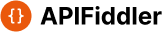Creating Test Cases for POST Requests in API Testing
TL;DR
- This article covers the essentials of crafting effective test cases for api POST requests. It includes understanding post requests, identifying test scenarios, defining input data, determining expected outputs, and detailing a step-by-step process for creating and executing test cases. Also, it touches functional, security, performance, and compliance testing.
Understanding API POST Requests
So, you're diving into api POST requests, huh? It's like sending a digital "here's some new stuff" note – pretty crucial for web interactions.
POST requests are all about creating or updating resources on a server. Think submitting a form on a website or uploading a profile pic.
Unlike GET (which just grabs data), POST sends data to the server.
They're used everywhere: e-commerce (placing orders), social media (posting updates), even healthcare (submitting patient data).
You've got the endpoint URL – the specific address where you're sending the data. For example,
https://api.example.com/users.Then there's the request body, which holds the actual data (often in JSON format). Here's a quick look at a typical JSON body for creating a user:
{ "username": "johndoe", "email": "[email protected]", "password": "securepassword123" }Don't forget the headers, like
Content-Type: application/json, telling the server what kind of data you're sending.A successful POST usually gets you a
201 Createdstatus code.Or a
200 OK, if the server just confirms it got the data.But be ready for failures, like a
400 Bad Requestif your data is messed up.
Now that we understand what POST requests are, let's explore how we can effectively test them.
Identifying Test Scenarios for POST Requests
Alright, so you wanna nail those api POST request test scenarios? It's more than just "does it work?".
Think of each test scenario as a mini-experiment! You're trying to break things, but in a controlled way, you know? The goal is to identify all the ways a user might try to create or modify data, and how the api responds.
- Valid Data: This is your "happy path". Does a correctly formatted request actually create the resource? For example, in a healthcare api, can you successfully add a new patient with all the required info?
- Invalid Data: What happens when you mess up the input? Try submitting a form with missing or incorrect fields. Like, what if you try to create a banking user with a username that is too short, does the system correctly reject it?
- Edge Cases: Push the boundaries!
- Ridiculously long strings: Send a username that's way too long. The api should reject it or truncate it gracefully.
- Huge files: If you're uploading files, try sending one that's way over the size limit. Expect an error.
- Unicode characters: Use characters from different languages. The api should handle them without breaking.
- Special symbols: Try sending characters like
!@#$%^&*(). The api should either accept them if they're valid or reject them if they're not. - SQL injection attempts: Try injecting simple SQL commands like
' OR '1'='1. The api should sanitize these inputs and reject them, not execute them.
Let’s say you're testing an e-commerce api. You need to make sure you can create products, but also that you can't create products with blank names or prices of zero.
All right, with these scenarios in mind, you'll be ready to move on to the actual test cases.
Crafting Effective Test Cases
Alright, so you're ready to make some effective test cases? It's not just about hitting "send" and hoping for the best, you know? It's about planning, executing, and making sure your api is rock solid.
First things first, you gotta know what you're testing. What's the goal here? Are we checking if a new user actually gets created? Or maybe we're making sure a transaction goes through smoothly. Whatever it is, write it down. For example: "Verify that a new banking user can be created successfully with all mandatory fields provided."
Now for the nitty-gritty. You gotta spell out everything about your request.
- HTTP Method: It's gotta be POST, of course!
- Endpoint URL: Where's that data going?
/users,/transactions,/new-patient? - Headers:
Content-Type: application/jsonis your friend. - Request Body: This is where the data lives, usually in a JSON payload. Think user details, product info, whatever you're sending.
- Parameters: If there are any extra bits tacked onto the url, like query parameters, list them here. For example,
?isActive=true.
Alright, time to write the play-by-play. What exactly are we doing? Something like:
- Send the POST request to
/usersendpoint with the JSON payload. - Record the api response – status code, headers, the whole shebang.
This is where you define the "win" condition. What should happen?
- Expected HTTP Status Code:
201 Createdis usually the goal here. - Expected Response Body: What should that JSON look like? Does it have the new user's id, email, and all that jazz?
- Verify that the new resource is created: Does it show up in the database? Can you fetch it with a GET request?
- Expected Headers: Maybe there's a
Locationheader pointing to the new resource's url.
This is where you get to be a little bossy. You're telling the system what must be true.
- Assertions:
- Assert that the status code is
201. No excuses! - Assert that the response body has the user's username, email, and a unique user id.
- Assert that the
Locationheader is there and points to the right url. - Assert that the user actually exists in the database with all the right details.
- Assert that the status code is
And that's it! You've got yourself a proper test case.
Essential Elements of a Well-Written Test Case
Okay, so, test cases. You might think they're just some boring checklist... but a good one? That's where the magic happens. Think of it like this: a well-crafted test case is less "does it work?" and more "how much can I abuse this before it breaks?".
First, a test case needs a super clear description. No jargon, no ambiguity. If your teammate picks it up, they should know exactly what's getting tested. For instance, instead of "check user creation", go with "Verify that a new patient can be successfully added to the system with all mandatory fields."
Every test case needs a unique id. It ain't just for looks, it's for tracking. Use a system that makes sense, like
TC_users_001-- easy to sort, easy to find.Preconditions: What has to be true before you run the test?
- Example: For a "create user" test, a precondition might be "No user with the specified username already exists."
- Example: For an "update order" test, a precondition could be "An order with the specified ID exists and is in a 'pending' state."
Post-conditions: What should the system look like after you run the test?
- Example: For a "create user" test, a post-condition would be "A new user record is present in the database with the correct details."
- Example: For a "delete product" test, a post-condition would be "The product is no longer retrievable via the API."
Of course, you gotta have detailed steps! No vague "send the request". It's gotta be like: "1. Send POST to
/userswith JSON payload{username: 'test', email: '[email protected]'}. 2. Record API response."
Testing Different Content Types in POST Requests
Okay, so you're sending data to your api with a POST request - but is it getting there in one piece? Content types matter more than you might think.
JSON (application/json): This is like the lingua franca of APIs. It's human-readable and easy to parse, making it perfect for data exchange between web apps and servers. For instance, a retail app might use JSON to send customer order details.
- Example request body:
{ "productName": "Widget", "quantity": 5, "price": 19.99 }
- Example request body:
XML (application/xml): It's, uh, still a thing, especially in older systems. It's more verbose than JSON but works if you're dealing with legacy integrations, like in some financial institutions.
- Example request body:
<product> <name>Gadget</name> <quantity>10</quantity> <price>29.99</price> </product>
- Example request body:
Form Data (application/x-www-form-urlencoded or multipart/form-data): This is what browsers use to submit forms.
application/x-www-form-urlencoded: Data is sent as key-value pairs in the body, likename=Gizmo&quantity=2.multipart/form-data: This is typically used for file uploads. The request body is divided into parts, each with its own content type. For example, sending a file along with other form fields.
Choosing the right content type ensures the server knows how to interpret your data. Send JSON when JSON is expected, or things go boom.
API Security Testing for POST Requests
API security testing for POST requests – it's not just about if it works, but how it works under duress. Think of it as digital fort Knox-proofing, you know?
Testing with valid and invalid API keys: Can anyone just waltz in, or do you need the secret handshake?
- Scenario: Send a request with a valid API key. Expect a
200 OKor201 Created. - Scenario: Send a request with an invalid or missing API key. Expect a
401 Unauthorizedor403 Forbidden.
- Scenario: Send a request with a valid API key. Expect a
Testing with different user roles and permissions: A regular user shouldn't be able to do ceo stuff, right?
- Scenario: As a standard user, try to access an admin-only endpoint. Expect a
403 Forbidden. - Scenario: As an admin user, successfully access an admin-only endpoint. Expect a
200 OK.
- Scenario: As a standard user, try to access an admin-only endpoint. Expect a
Testing with OAuth tokens and JWT tokens: Ensures that the keys to the kingdom are legit. Are those tokens actually verifying who they claim to be?
- Scenario: Send a request with a valid, unexpired token. Expect success.
- Scenario: Send a request with an expired or invalid token. Expect a
401 Unauthorized.
Ensuring that unauthorized users cannot access protected resources: This is the ultimate goal. It's about making sure the bouncers are doing their job and keeping out the riff-raff.
Next, we'll dive into input validation and sanitization, ensuring that the data received is safe.
Tools and Frameworks for API Testing
Okay, so you're ready to pick your API testing tools? It's a jungle out there and picking the right one can feel like a gamble.
- Postman: Super popular and for good reason; it's user-friendly with a slick interface. You can easily create collections, write tests, and manage environments, making it great for both beginners and pros. Plus, it supports various http methods and ci/cd integration.
- SoapUI: Another contender, especially if you're dealing with soap or rest apis. It's got a graphical interface for functional, security, and performance testing, giving you a well-rounded approach.
- jMeter: Originally for load testing, it's now a solid choice for functional testing too. It lets you create test plans and analyze results, which is great for seeing how your api handles different loads.
- REST-assured: This is your go-to if you're a Java shop. It lets you write tests using bdd-style syntax and integrates smoothly with ci/cd pipelines.
Choosing the right tool depends on your specific needs, of course, you know?
Best Practices for API Test Case Management
Alright, so you've got all these api test cases, now what? Just letting them sit there is like buying a gym membership and never going. You gotta manage 'em!
- Centralize your test cases: Think of a single source of truth! Using a test management tool lets your team organize everything in one place. Version control, collaboration, and reporting are way easier this way.
- Prioritize, prioritize, prioritize!: Not all tests are created equal. Focus on the riskiest, most impactful functionalities first. Like, if your healthcare api's "add patient" function breaks, that's a bigger deal than a typo on the "about us" page, right?
- Review 'em regularly: Apis change, requirements change. Keep your test cases fresh, and don't be afraid to ditch the ones that are obsolete, you know?
Integrating API Tests into CI/CD Pipelines
Okay, so you've got API tests running, but are they really helping? Integrating them into your ci/cd pipeline is where the magic actually happens.
Automate, automate, automate: Use tools like Jenkins or GitLab CI to kick off api tests automatically. Set it up so that every commit or pull request triggers a test run. This way, you'll catch bugs early and often.
- Example snippet for GitLab CI (
.gitlab-ci.yml):stages: - testrun_api_tests: stage: test script: - echo "Running API tests..." - npm install -g newman # Example for running Postman collections - newman run path/to/your/collection.json --environment path/to/your/environment.json only: - merge_requests - main
- Example snippet for GitLab CI (
Real-time feedback: Imagine a scenario where a healthcare app developer commits code that breaks the "add new patient" api. Integrated tests immediately flag the issue, preventing a faulty build from even reaching QA.
Reporting is key: Generate reports and dashboards to track test results over time. This helps you identify trends, spot flaky tests, and improve overall code quality.
Conclusion
Alright, so you've made it to the end, huh? Hopefully, this has been helpful, and not just a bunch of random words thrown together!
- API testing for POST requests? It's crucial. Catching those bugs early really does save headaches down the road. Spotting issues early improves software quality and speeds up development cycles. Think of it like finding a typo before hitting print, yikes!
- Crafting test cases is more than just "does it work?". You need to consider edge cases, invalid data, and security. Gotta stress-test those endpoints to see how they hold up.
- Security testing is non-negotiable. Validating api keys and user roles-- is the bare minimum. You don't want unauthorized folks messing with your data, do you?
Don't think of api testing as like, a one-time thing. It should be part of your ongoing development process. You should automate it too. By following the practices we've talked about, you can ensure your apis are well tested-- and meets the needs of your users. You know, the actual goal?