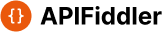Essential Tools for Effective Cloud Testing
TL;DR
- This article covers essential cloud testing tools for api testing, performance, and security. It explores tools like Akamai CloudTest, LoadStorm Pro, and BlazeMeter, highlighting their unique features and pricing. Also, we will discuss key features to look for in cloud testing tools, such as seamless integration, support for various testing types, and cost-effectiveness.
Introduction to Cloud Testing Tools
So, you're diving into cloud testing, huh? It's kinda like moving all your furniture into a storage unit—you need the right tools to manage it all effectively. Turns out, about 90% of companies are already in the cloud (90+ Cloud Computing Statistics: A 2025 Market Snapshot - CloudZero), so you are probably late to the party. This high adoption means that understanding and implementing robust cloud testing isn't just a nice-to-have anymore; it's essential for businesses to ensure their cloud-based applications are reliable, secure, and performant for their users.
Cloud testing tools basically let you check if your apps work right using cloud environments. Think of it as renting a virtual lab instead of building one yourself.
- They use the cloud's flexibility to handle different loads and situations.
- It's cheaper because you only pay for what you use.
- You can test all sorts of things like performance, security, and even how well it recovers from disasters.
Now, don't get confused between cloud testing and saas testing tools; they ain't the same thing. SaaS tools are specifically for testing SaaS apps. SaaS applications, by their nature, are multi-tenant, web-based, and often delivered on a subscription model, meaning they need to be highly available, scalable, and secure for a diverse user base. This requires testing tools that can specifically address these characteristics, such as simulating concurrent user loads across different tenants, testing integrations with other SaaS services, and ensuring data isolation and security. General cloud testing tools might focus more on infrastructure or application performance within a specific cloud provider's ecosystem, but not necessarily the unique demands of a multi-tenant SaaS product.
- SaaS tools check if your app works, is secure, and can handle multiple users at once.
- All SaaS tools live in the cloud, but not every cloud tool is built for SaaS apps.
Ready to explore some actual tools you can use? Let's keep going.
Why Cloud Testing Matters: Types of Tests Done in the Cloud
Okay, so you're probably wondering why all this cloud testing stuff even matters, right? Well, think about it this way: if your app crashes during Black Friday, you're gonna have a bad time! Cloud testing helps make sure that doesn't happen.
There's a whole bunch of different types of tests you can run in the cloud, each with its own purpose.
Performance testing is like checking how fast your car goes, but for apps. According to CloudZero, performance testing helps you see how your applications or services behave under varying conditions, ensuring it can handle user demands without performance degradation. In the cloud, this is particularly beneficial for simulating global user traffic to identify latency issues that might not be apparent in a local test environment. For example, if you're running an e-commerce site, this makes sure the site doesn't slow to a crawl when everyone's trying to buy that must-have gadget.
Load testing is similar, but think of it like putting a bunch of people in your car to see if it still runs okay. Load testing simulates multiple users accessing the application simultaneously. According to CloudZero, this assesses its behavior under normal and peak conditions (when subjected to anticipated user traffic). The cloud allows for massive scalability to simulate these peak loads realistically, ensuring your application can handle sudden surges in demand, like a bank app during payday when everyone's checking their balance.
Stress testing is taking your car off-roading, you know? Pushing it beyond its limits. CloudZero notes that this involves pushing the application beyond its operational limits and identifying weaknesses in the application that could lead to failures in extreme operational situations. Cloud environments are ideal for this as they can provision vast resources to simulate extreme conditions without risking your own infrastructure. A healthcare platform needs to be able to handle a sudden surge in patients during a pandemic.
Security and compliance testing makes sure no one can steal your car or mess with its systems. It tests data protection mechanisms, authentication processes, and overall application security and compliance posture. Cloud environments offer specialized services and configurations that can be tested for adherence to strict compliance standards like HIPAA or GDPR.
Compatibility testing checks if your car works on different roads and with different fuels. You test how well an application performs across various environments, browsers, and devices to ensure a consistent experience regardless of the user’s environment. Cloud-based device farms provide access to a vast array of real devices and browser versions, making comprehensive compatibility testing more accessible and efficient.
Disaster recovery testing is like practicing what to do if your car breaks down in the middle of nowhere. CloudZero explains that you simulate system failure scenarios to ensure recovery processes, such as backup systems and data recovery protocols, work as required to minimize downtime and data loss. The cloud's inherent redundancy and ability to spin up backup environments make it a perfect sandbox for practicing and validating these critical recovery procedures.
Multi-tenancy testing makes sure your car can carry multiple families without falling apart. Multi-tenancy testing evaluates an application’s performance when multiple users access shared resources concurrently. Cloud platforms can easily simulate numerous isolated tenant environments to ensure that one tenant's activity doesn't negatively impact another's.
Availability testing is like checking if your car always starts when you need it. CloudZero says this checks whether an application remains accessible under various conditions, which is crucial for business continuity. Cloud infrastructure can be configured with failover mechanisms and redundancy, and testing tools can verify that these systems effectively maintain application uptime.
So, yeah, cloud testing covers a lotta ground and is super important. Next up, we'll get into the nitty-gritty of how these tests are run.
Key Features to Look for in Cloud Testing Solutions
Okay, so you're ready to pick a cloud testing tool, huh? It's kinda like picking a mechanic; you want someone who knows their stuff and won't rip you off. Let's dive into what you really need to look for.
First off, the tool needs to handle the usual cloud testing headaches. Think about it: you're juggling a bunch of different services, and they all need to play nice together.
- Complexity: This is a big one. You don't want to spend all your time wrestling with configuration. A good tool simplifies the setup of complex, distributed cloud environments, making it easier to mimic real-world scenarios. For instance, imagine trying to set up a test environment that mimics a real-world scenario for a financial app, complete with servers, storage, and network settings. A good tool simplifies this mess.
- Security: This is non-negotiable. You're dealing with sensitive data, so the tool better have robust protection against breaches and unauthorized access. Features like secure data handling, role-based access control, and integration with your existing security protocols are crucial. Healthcare apps—gotta comply with HIPAA, right?
- Variability: This can throw a wrench in things, especially when your app relies on a bunch of different components. Tools that offer flexible test configurations and can adapt to dynamic cloud environments help manage this. Imagine testing an e-commerce platform that uses multiple databases and payment gateways.
- Unpredictable costs: This can be a nasty surprise. You need a tool that helps you keep an eye on resource usage and provides cost estimation features, so you don't get a massive bill at the end of the month.
- Inconsistent standards: This makes integration a pain, especially in multi-cloud setups. Tools that offer standardized APIs and clear documentation can help bridge these gaps.
- Resource and expertise shortage: This is a real problem, especially if you don't have a dedicated testing team. Tools that offer intuitive interfaces, codeless options, and pre-built test templates can significantly reduce the learning curve and the need for specialized expertise. The tools must be easy to use.
- Performance issues: These can kill your app's user experience. Low bandwidth and delays are a no-go. Features like distributed testing agents, real-time performance monitoring, and detailed performance reporting help identify and resolve these issues.
Now, let's talk about specific features. These are the things that separate the good tools from the great ones.
- Seamless integration with your CI/CD stack: This is a must. You want to automate tests as part of your regular development workflow. This feature directly addresses the "Resource and expertise shortage" headache by embedding testing into existing developer workflows, reducing the need for dedicated manual testing efforts and freeing up valuable developer time.
- Support for various testing types: This is crucial. Many tools support a wide range of testing types, including functional, security, and api testing. This versatility can help your team cover all necessary aspects of application quality within the same framework, minimizing complexity and productivity losses.
- Automation resources out of the box: This saves you a ton of time and effort. Pre-built test scripts, reusable components, and intelligent test generation capabilities can significantly speed up the testing process, alleviating the "Resource and expertise shortage."
Finally, think about your specific needs. Do you need multi-tenant support? How about multi-cloud capabilities?
- Multi-tenant support is essential if you're building a SaaS app.
- Multi-cloud capabilities are a must if you're using multiple cloud providers.
Choosing a cloud-testing solution that can scale and adapt to your evolving needs is essential. Next up, we'll look at some specific challenges these tools help tackle.
Top Cloud Testing Tools: A Detailed Overview
Alright, so you're looking for the top cloud testing tools? It's like asking which superhero is the best; everyone's got their favorite, but some are definitely more powerful than others. Let's jump into some of the big hitters.
First up, we got Akamai CloudTest. This bad boy is all about load and performance testing. You know, making sure your app doesn't crumble when a million users try to log in at once.
- It's designed to find bottlenecks in your code, servers, networks, and databases.
- It can accurately replicate real-world scenarios, so you can test in production without actually breaking anything (phew!).
- It integrates with your CI/CD workflows, mobile apps, APIs, databases, and online services.
What makes it special? According to CloudZero, it offers global load testing and real-time analytics, plus a no-code interface! Pricing? You gotta ask for a custom quote.
Next on our list is LoadStorm Pro. As the name suggests, it's another tool focused on load testing. Think of it as simulating Black Friday traffic, but on purpose.
- It evaluates how well your web and mobile apps handle heavy traffic.
- It simulates tons of virtual users hammering your app at the same time.
- It also gives you advanced reporting, so you can dig into the data and see what's going on.
A cool thing about LoadStorm Pro is that you can customize the test scenarios and easily create lots of virtual users, according to CloudZero. Pricing starts at $299 for 5,000 concurrent users.
Then there's BlazeMeter, a continuous testing platform that does web, mobile, and API performance testing. It's like a Swiss Army knife for performance testing, tbh.
- It can simulate virtual users from different places around the world.
- It integrates with open-source tools like JMeter and Selenium, which is great if you're already using those.
CloudZero mentions that BlazeMeter is very thorough. They have a free tier, and paid plans start at $149/month.
Don't let the name fool you, Bugbug is a codeless test automation tool for end-to-end testing. It's like having a robot that clicks through your app for you.
- It's got a drag-and-drop interface, so you don't need to be a coding whiz.
- It integrates with your CI/CD pipeline, so tests run automatically when you push code.
What's the catch? Well, CloudZero says it's optimized for SaaS teams automating e2e testing. Its codeless nature and visual interface make it incredibly accessible for SaaS teams who may have diverse skill sets, allowing them to quickly build and maintain end-to-end tests without deep programming knowledge, thus speeding up the release cycle for their web-based applications. Pricing starts at $99.
Tenable Nessus is a vulnerability scanner that helps you find security holes in your devices, apps, networks, operating systems, and cloud infrastructure. It's like having a security guard for your whole system.
- It uses different vulnerability scoring systems.
- It does "point-in-time assessments," meaning it checks your system at a specific moment in time.
According to CloudZero, this tool is great for catching software flaws and malware. Pricing starts at $3,990 per year.
AWS Device Farm is a cloud-based testing service from Amazon that lets you test your Android, iOS, and web apps on real phones and tablets. It’s like renting a whole bunch of devices to make sure your app works on everything.
- It does automated parallel testing, so you can run tests on multiple devices at once.
- It lets you interact with devices in real time.
The cool thing, according to CloudZero, is that it's real phones and tablets. Pricing is usage-based, with 1,000 free device minutes per month.
LambdaTest is a cross-browser testing platform that lets you run manual and automated tests on real devices. It's like having a virtual device lab at your fingertips.
- It supports tons of browsers and operating systems.
- It has "auto-healing" capabilities to fix flaky tests, which is pretty neat.
What sets it apart? Well, CloudZero says it supports over 3,000 device and browser combinations. Pricing starts at $15/month.
Last but not least, we have Katalon Studio. It's a versatile test automation tool that supports web, mobile, API, and desktop applications.
- It lets you use both no-code and coded approaches.
- It offers on-demand cloud execution.
CloudZero notes that it combines record-and-playback with scripting. Pricing starts at $218 per user per month.
Choosing the right tool really depends on your specific needs and how your team works.
Next up, we'll look at how these tools help you tackle specific cloud testing challenges.
Leveraging APIFiddler for Enhanced API Testing
Okay, so you're doing API testing in the cloud? It's like, how do you make sure your app's backend is solid without, ya know, setting fire to everything? APIFiddler might just be your fire extinguisher--or, better yet, prevention tool. This section is integrated to show how specialized tools like APIFiddler fit into the broader cloud testing landscape, particularly for API-centric applications.
APIFiddler is a free, AI-powered suite. It lets you do API testing, performance analysis, and security scanning. Think of it as a Swiss Army knife, but for APIs. Gotta love free.
Features include a REST API tester, performance analyzer, security scanner, and even smart API documentation. It's got everything you need, and nothing you don't.
You get instant insights without even signing up. Plus, its like professional-grade analysis, so its not like you are just doing some mickey mouse testing.
Seamless integration with cloud environments for total coverage. This directly addresses the challenge of testing APIs that are deployed in dynamic cloud infrastructures, ensuring that your tests accurately reflect the live environment. No more guessing if your API is working in the cloud; you'll know.
The AI-powered insights can really boost your test accuracy and efficiency. It's like having a super-smart assistant that points out the problems. This helps mitigate the "Complexity" and "Resource and expertise shortage" headaches by automating complex analysis and providing actionable recommendations.
And, it gives you free tools for API testing, documentation, and security analysis. Who doesn't love free stuff?
So, yeah, APIFiddler seems like a pretty decent tool for your cloud testing toolkit. Up next, we'll look at some common challenges and how these tools help.
Conclusion: Choosing the Right Tools for Your Needs
Okay, so you've made it this far, huh? Picking the right cloud testing tools ain't just about grabbing the shiniest object; it's about finding what actually fits your testing puzzle.
Match the tool to your testing scenarios. Are you wrestling with complex API tests, or do you need to simulate a massive Black Friday load? For API testing, AI-powered tools, like APIFiddler mentioned earlier, can be a lifesaver. For load testing, something like Akamai CloudTest might be more your speed. Make sure the tool ain't overkill for your needs.
Think about integration and scalability. Does your chosen tool play nice with your current CI/CD pipeline? Can it scale as your app grows? If you're a shop that's all-in on AWS, something like AWS Device Farm might be a natural fit because it's deeply integrated with the AWS ecosystem, offering seamless access to AWS resources and services. If you're using a mix of cloud providers (like Azure, GCP, or others), you'll want a tool that's more agnostic, meaning it supports multiple cloud platforms and can orchestrate tests across them without vendor lock-in.
Don't forget about cost-effectiveness. Some tools come with hefty price tags, while others offer more budget-friendly options. LoadStorm Pro, as mentioned earlier, starts at $299, but there may be a better one for you. Weigh the features against the cost and make sure you're getting the most bang for your buck.
Collaboration is key. Can your team easily share testing environments and results? A tool like Katalon Studio, with its record-and-playback features, can make it easier for non-coders to contribute.
The cloud landscape is always changing, so your toolset needs to keep up. What works today might not work tomorrow! Make sure you're regularly evaluating your tools and adapting as needed. This continuous evaluation is crucial because new cloud services are constantly being released, best practices evolve rapidly, and the competitive landscape shifts, all of which can impact your application's performance, security, and cost-effectiveness. Staying adaptable ensures you're always leveraging the most efficient and effective testing strategies.
Choosing the right cloud testing tool can feel like finding a needle in a haystack, but with a little planning and research, you'll find the perfect fit for your team.