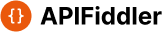Lightweight Concolic Testing Techniques
TL;DR
- This article dives deep into lightweight concolic testing techniques, focusing on their application in api testing, security, and performance analysis. It covers path condition synthesis, inductive learning, and various optimization strategies. The piece also explores real-world implementations and experimental results, offering practical insights for improving code coverage and bug detection in complex APIs.
Introduction to Concolic Testing
Okay, let's dive into concolic testing. It's kinda like giving your code a split personality – one part acts normal, the other is all about exploring every possibility. Think of it as a super-charged way to find those pesky bugs that hide deep within your applications.
At its core, concolic testing is a hybrid approach, blending the best of both concrete and symbolic execution.
- It starts with a real, concrete input, like data a user might actually enter. The code then runs as it normally would.
- Simultaneously, the testing tool keeps track of the symbolic values – what could be in those variables. It builds up a set of equations that represent the conditions needed to reach different parts of the code.
- When it hits a branch (an
ifstatement, for example), it flips the condition and uses a solver to find a new input that would take the other path. This helps systematically explore all possible execution routes.
Imagine a function in a healthcare app that calculates medication dosages. Concolic testing would not only check the dosage for a typical patient but also create inputs to test edge cases, ensuring that the function handles extreme weights or ages correctly.
While powerful, traditional concolic testing can quickly run into some serious roadblocks.
- State explosion is a big one. Complex code, especially with lots of loops or intricate logic, can create an overwhelming number of possible paths. The testing tool gets bogged down in trying to explore them all.
- It leads to high computational overhead, so concolic testing can be slow and resource-intensive. This makes it tough to use on large systems or during rapid development cycles.
- And then there's the issue of limited support for non-linear expressions. If your code involves complex math (like
x * y > w), the constraint solvers often struggle to find solutions.
Think about an ai model used in finance – it could be a nightmare.
Okay, so traditional concolic testing has some issues. That's where lightweight techniques come into play. They're specifically designed to tackle these roadblocks by being more efficient and scalable, making concolic testing a practical choice for complex, real-world applications.
- They're designed for scalability, making concolic testing practical for large and complicated systems.
- They aim to reduce overhead, so you can actually use these techniques without grinding your development to a halt.
- Ultimately, the goal is improved efficiency in bug detection. We want to find those critical flaws faster and with less effort.
According to a paper from UNIST, South Korea, a lightweight approach infers an approximate path condition after running the program while traditional concolic testing collects an exact path condition during program execution. Lightweight Concolic Testing via Path-Condition Synthesis for Deep Learning Libraries
For example, consider a retail platform with thousands of microservices. Lightweight concolic testing techniques can be used to efficiently test individual microservices, ensuring that new features or updates don't introduce critical bugs.
The upcoming sections will explore the specific lightweight concolic testing techniques that tackle these challenges head-on and how they guide the testing process.
Core Concepts Behind Lightweight Concolic Testing
Okay, lightweight concolic testing, right? It's kinda like teaching a robot to be a detective—but instead of solving crimes, it's hunting down bugs. The core? Grasping how these techniques infer what's happening under the hood to make testing more efficient.
At the heart of lightweight concolic testing lies path condition synthesis. Instead of meticulously tracking every single symbolic value during execution, this approach takes a shortcut. It infers branch, or conditional, conditions after the program has run. Think of it as reverse-engineering the decision-making process.
The goal is to approximate path conditions, not find the perfect, mathematically precise ones. This approximation is key for efficiency. A retail platform might use this to quickly assess whether a new discount calculation logic affects core checkout flows, without getting bogged down in every single product combination.
Tools like Duet come into play here. Duet is a tool that uses inductive program synthesis to figure out the conditions required to reach certain parts of the code. It's like showing the tool a few examples of what works and what doesn't, and letting it figure out the rule.
Another technique involves learning path conditions from executed inputs. The system runs the code with a set of inputs and then analyzes the results to figure out the patterns. It's like learning from experience, but for bug hunting. The "patterns" here refer to how input characteristics correlate with specific program behaviors or outcomes. The "results" analyzed are typically program states, execution traces, or observed outputs.
This learning uses positive and negative input sets. The "positive" set contains inputs that led to a specific outcome, while the "negative" set contains inputs that didn't. The "specific outcome" here could be reaching a particular function, triggering an error, or producing a certain output value. By comparing these, the system can infer the conditions necessary for that outcome.
The goal, again, is approximating path conditions to speed up the exploration process. This is especially useful in healthcare apps, where you might test a range of patient data to understand how a risk assessment algorithm behaves under different conditions.
Lightweight concolic testing often involves guiding exploration using approximate path conditions. These conditions act as a rough map, pointing the testing tool in the general direction of interesting areas of the code.
These conditions aren't set in stone, though. They're refined in subsequent fuzzing iterations. It's an iterative process of exploration, learning, and adjustment.
The challenge is balancing precision and efficiency. You want the conditions to be accurate enough to guide the process, but not so precise that they become computationally expensive. It's like finding the sweet spot that gets you the most bugs for your buck.
These techniques, while maybe not perfect, make concolic testing usable in situations where the traditional approach would just collapse under its own weight. Next up, we'll dive into how these techniques actually guide the testing process.
Techniques for Reducing Overhead
Okay, so, reducing overhead in concolic testing – it's like trying to make a supercomputer run on a watch battery, right? Tricky, but totally doable with the right techniques. Turns out, there are some neat tricks for cutting down on the computational grunt work.
One way to reduce overhead is through staged synthesis. Instead of throwing the most complex tools at every problem, you start with something simple, like a butter knife, and only pull out the chainsaw if you really need it.
- It begins by using simpler grammars initially. This means the testing tool starts by trying to express path conditions in a very basic language, which is faster to process. You might start with simple comparisons (x > 0, y == 5) before you start throwing in complex boolean logic.
- If the simple grammar can't capture the condition, it switches to more complex grammars if needed. Only when the initial attempt fails does it escalate to a more expressive, but also more computationally expensive, grammar.
- The whole game is about balancing grammar complexity and synthesis time. You don't want to waste time on complex grammars when a simple one will do, but you also need enough power to accurately describe the path conditions. Sort of like Goldilocks trying to find the right porridge.
Think of an e-commerce site testing its checkout flow. Initially, you use simple rules to check basic discount logic. If that doesn't cover all scenarios, you escalate to more complex rules that handle combined discounts or loyalty programs.
Sometimes, "good enough" is good enough. If you're obsessing over every detail, you're wasting time. Tolerant branch condition refinement is all about knowing when to stop polishing.
- Here, you refrain from synthesizing precise conditions when approximate ones are sufficient. If a rough condition guides the testing tool in the right direction, there's no need to spend extra time making it perfect.
- Metrics like MCC (Matthews correlation coefficient) are used to measure accuracy. MCC is a way to see how well your approximate conditions match the actual behavior of the code. It quantifies the agreement between predicted and actual outcomes, with higher values indicating better accuracy.
- You set thresholds for refinement, so once the accuracy reaches a certain level, you move on. Think of it like setting a quality bar for an image – once it looks good enough, you don't keep increasing the resolution.
Imagine a healthcare app's risk assessment algorithm. Instead of synthesizing perfect conditions for every patient scenario, you might settle for conditions that are "mostly right," focusing on edge cases where approximation could lead to dangerous miscalculations.
This technique is all about being selective with the data you use to learn path conditions. Instead of using every example, you pick a representative subset.
- You limit the number of examples used for synthesis. This reduces the computational load, as the testing tool doesn't have to analyze a huge pile of data.
- Thresholds are set for the number of examples, preventing the system from getting bogged down. It's like limiting the number of ingredients in a recipe to keep things manageable.
- The goal is balancing example count and synthesis time. You want enough data to get a good approximation, but not so much that it becomes a bottleneck.
For example, a financial trading platform might limit the number of historical trades used to synthesize conditions for a risk management algorithm. This allows for quick adjustments to changing market conditions without excessive processing.
Nondeterministic branches – those that can behave differently even with the same inputs – are like gremlins in your code. They mess with your testing and make it hard to get reliable results.
- This involves removing nondeterministic branches from path conditions. If a branch depends on something random (like the current time or a random number generator), it's not worth including in the analysis.
- The technique involves identifying nondeterministic branches opportunistically. That is, you don't go out of your way to find them, but if you spot one, you get rid of it.
- Myers’ algorithm can be used to identify these branches. Myers’ algorithm is a way to compare two sequences and find the differences between them, so if you run the same code twice with the same inputs and get different results, you know you've got a nondeterministic branch. This helps isolate the parts of the code that are behaving inconsistently.
Think of a logistics company optimizing delivery routes. If the algorithm uses real-time traffic data (which is constantly changing), you'd prune those branches from your concolic testing to focus on core routing logic.
Diversity is key to finding bugs. If you're only testing with similar inputs, you're likely to miss entire classes of errors.
- This involves strengthening path conditions with random constraints. You add extra conditions that are just there to shake things up and explore different parts of the input space.
- Templates are used for random constraint generation, so you can easily create a variety of conditions without having to write them from scratch every time.
- The overall aim is to promote input diversity. You want to make sure that your testing tool isn't just stuck in one corner of the code.
For example, a social media platform might use templates to generate random constraints on user profile fields (age, location, interests) to test how its content recommendation engine handles unusual or unexpected combinations.
These techniques, working together, make concolic testing a much more practical tool for finding bugs in complex systems, without the whole thing grinding to a halt! Next up, we'll see how these techniques guide the testing process.
Implementing Lightweight Concolic Testing
Okay, let's talk about actually doing lightweight concolic testing. It isn't just some fancy theory, you know? It's about getting your hands dirty and making it work. And honestly, that part can be a little messy.
- Tools and frameworks are the foundation.
- Code instrumentation lets you peek under the hood.
- Constraint solving is how you turn those insights into action.
So, what's out there already? Well, a few tools have been around, trying to make concolic testing more accessible.
- S2E is one example; it's a platform designed for analyzing the security of software systems. It uses symbolic execution to explore different execution paths and identify potential vulnerabilities. I've heard it's a bit of a beast to set up, though.
- Then you've got KLEE, which is built on the llvm compiler infrastructure. KLEE is designed for automated test generation. It's pretty good at finding bugs and verifying code, but it can be a bit slow.
- There's also Eclipser. It iterates between concolic testing and greybox fuzzing.
Picking the right tool is kinda like choosing the right wrench – it depends on the job, right? Here's what to think about:
- What languages does it support? If you're working with Java, you need a tool that speaks Java. Obvious, maybe, but easy to overlook.
- How well does it integrate with your existing workflow? If it's a pain to use, you're not gonna use it.
- What kind of support is available? Is there a community? Documentation? If you get stuck, who can help you?
Sometimes, the existing tools just don't quite cut it. Maybe you need to tweak them to fit your specific needs. That's where extending these tools comes in.
- You can add custom analysis passes to focus on specific types of bugs. Like, say, you're particularly worried about integer overflows.
- You can improve the constraint solver to handle more complex expressions. If you're dealing with a lot of non-linear math, you'll need a solver that can keep up.
- You can also integrate with other testing tools to create a more comprehensive testing pipeline. Think combining concolic testing with fuzzing. For instance, you could use concolic testing to generate a set of interesting inputs and then feed those into a fuzzer to explore even more paths.
Okay, let's talk about code instrumentation. It's kinda like giving your code a spyglass – you wanna see what it's doing without slowing it down too much.
- Lightweight instrumentation is key. You don't wanna bog down your code with tons of extra overhead. The goal is to monitor branches without adding too much to the execution time. This can involve techniques like inserting minimal probes at branch points or using compiler optimizations to reduce the instrumentation's footprint.
Finally, there's the constraint solving piece. This is where you take those symbolic expressions and turn them into concrete values.
- SMT solvers are your friends here. Tools like z3 are designed to find solutions to complex logical formulas. An SMT solver (Satisfiability Modulo Theories) is a program that can determine whether a mathematical statement is true or false, given a set of axioms and rules. In concolic testing, it helps find inputs that satisfy the path conditions.
- But remember, non-linear constraints can be a real pain. You might need to use approximation techniques or specialized solvers.
- And always, always think about performance. Constraint solving can be slow, so you need to optimize it as much as possible.
Implementing lightweight concolic testing? It's not a walk in the park. But with the right tools, techniques, and a healthy dose of experimentation, you can make it work for your projects. Next up, we'll dive into constraint solving strategies.
Application in API Testing
API testing, right? It's not just about hitting endpoints and checking responses. It's about really understanding how your apis behave under all sorts of conditions – including the weird ones. That's where lightweight concolic testing can be a game-changer.
- Finding Hidden api Vulnerabilities: Lightweight concolic testing excels at uncovering vulnerabilities that traditional methods often miss. It systematically explores different execution paths, ferreting out injection flaws, buffer overflows, and other security holes that lurk in your api code.
- For example, imagine an aPI endpoint that processes user-provided data to generate reports. Lightweight concolic testing can create inputs that trigger edge cases, like extremely long strings or unusual character combinations, by generating symbolic constraints for string lengths or character sets. This exposes potential injection vulnerabilities that a simple test suite might overlook.
- Think of a financial aPI that handles transactions. It's not enough to just test typical transactions. Concolic testing can create scenarios with unusually large amounts, negative values, or malformed data, by generating symbolic constraints for numerical ranges and data structures. This ensures that the aPI can handle these anomalous situations without crashing or leaking sensitive information.
- Automated Test Case Generation for rest apis: Forget manually crafting hundreds of test cases. Lightweight concolic testing can automatically generate a suite of aPI requests, covering a wide range of inputs and parameters.
- This includes not just valid inputs but also those designed to test the aPI's resilience to errors and unexpected data. It's like having an army of virtual testers constantly probing your aPI for weaknesses.
- Consider a retail platform with an aPI for managing product inventory. Instead of manually creating test cases for each product variant (size, color, material), you can use lightweight concolic testing to automatically generate requests that test all possible combinations, including invalid ones, ensuring that the aPI correctly handles every scenario.
- Performance Bottleneck Identification: It's not only about security. Concolic testing can also help you pinpoint performance bottlenecks in your apis. By analyzing the execution paths taken by different requests, it can uncover areas where the code is slow or inefficient, allowing you to optimize for speed and scalability.
- Think of a healthcare aPI that processes patient records. Concolic testing can identify specific code paths that slow down when handling very large or complex records, revealing opportunities to improve the aPI's performance and ensure it can handle peak loads.
- A logistics company might use concolic testing to analyze the performance of its route optimization aPI, identifying bottlenecks that occur under specific conditions, like high traffic or unusual delivery locations. This can help them fine-tune the aPI to provide faster and more efficient routing.
Let's say you're working on an aPI for an online learning platform. You've got a bunch of endpoints for creating courses, enrolling students, and grading assignments. Here's how lightweight concolic testing might come into play:
- Security Audit: You use a concolic testing tool to automatically generate inputs for the "create course" endpoint. It discovers that by injecting special characters into the course description, you can bypass the sanitization logic and potentially execute arbitrary code on the server.
- Edge Case Testing: The tool generates a series of requests for the "enroll student" endpoint, including one with a student ID that's longer than the allowed limit. This exposes a buffer overflow vulnerability that could crash the aPI.
- Performance Profiling: By analyzing the execution paths taken by different requests to the "grade assignment" endpoint, the tool identifies a slow database query that's causing significant delays when grading large classes.
I've heard some good things about apifiddler, and it seems like it could be a solid addition to your aPI testing toolkit. It's a tool that can help with various aspects of api testing, and while not directly a concolic testing tool, it can complement a concolic testing strategy by helping to analyze api behavior and identify potential issues. I mean, who doesn't love free tools?
So, lightweight concolic testing offers a powerful way to find aPI bugs and bolster performance, and I think it's worth exploring. Next up, we'll see how these techniques guide the testing process.
Experimental Results and Case Studies
Alright, let's see if we can make sense of these experimental results and case studies. It's kinda like when you finally get to see if that recipe you've been tweaking actually tastes good—or if it's a total flop!
So, the big question is, how well does lightweight concolic testing really cover the code? I mean, does it actually get into all the nooks and crannies? Here's the lowdown:
- Measuring branch coverage is key. We're talking about figuring out what percentage of
ifstatements, loops, and other branching points the testing tool actually hits. The higher the coverage, the better, 'cause it means fewer hidden spots for bugs to chill. - Comparing coverage with other techniques is where it gets interesting. Is this lightweight approach better than traditional concolic testing, or even just plain old fuzzing? It's all about seeing who comes out on top.
- Analyzing the effectiveness of path exploration means digging into how the testing tool finds those branches. Is it just randomly stumbling around, or is it intelligently figuring out where to go next?
For example, consider a retail platform's inventory management system. If lightweight concolic testing achieves 95% branch coverage, it signifies that most execution paths, including those for adding, updating, and deleting products, have been thoroughly tested, leaving fewer opportunities for bugs to surface.
Okay, so we've got all these fancy optimization strategies, like pruning nondeterministic branches and staged synthesis. But do they actually do anything? Time for an ablation study—which is basically like taking apart a machine to see what each piece does.
- Evaluating the impact of nondeterministic branch pruning is important. Those branches, the ones that act randomly? They can really throw a wrench into the works, so seeing how much better things run without them is crucial.
Nondeterministic branches are identified opportunistically when the same input is generated again during the testing process; if different subsequences of branches are observed between two executions, we identify nondeterministic branches using a variant of Myers’ algorithm [25] and prune them from the approximate path condition. This means that if running the same code twice with the same input yields different execution paths, a modified Myers' algorithm is used to pinpoint the differing branches, and these are then removed from the path condition being analyzed to simplify the process.
- Evaluating the impact of staged synthesis means checking if starting with simpler grammars really speeds things up. Does it make a difference to start with a butter knife before getting out the chainsaw?
- Analyzing the effectiveness of each optimization helps to figure out which ones are pulling their weight. Are some optimizations just along for the ride? Knowing that helps to fine-tune the whole process.
Imagine a healthcare app's patient record system. If nondeterministic branch pruning is highly effective, it would mean that the algorithm's core logic is being tested without the interference of random factors, leading to more reliable results and fewer false positives.
Alright, so we're covering code, but are we finding bugs? That's the whole point, right? Time to see what kind of critters we're catching.
- Statistics of bugs detected give a raw number. How many bugs did lightweight concolic testing actually find? Are we talking a handful, or a whole swarm?
- Types of bugs detected is where it gets interesting. Are we finding simple typos, or nasty overflows and segfaults? The more serious the bugs, the better the testing tool.
- Comparison with other bug detection tools is the final showdown. Can this lightweight approach find bugs that other tools miss? Is it bringing something new to the table?
For example, a financial trading platform implementing lightweight concolic testing might find 15 new bugs, including 3 heap overflows and 2 format string vulnerabilities, demonstrating its ability to detect critical security flaws that could lead to financial losses.
Okay, let's get down to brass tacks. We need a real example, something that shows how this stuff actually works in the wild.
Notably, for 21 of the 32 fixed bugs, patches were applied in the kernel functions, which demonstrates that PATH FINDER effectively explores deep and diverse execution paths.
PATH FINDER refers to the lightweight concolic testing approach discussed in the UNIST paper. Finding a real-world vulnerability proves this isn't just theory.
- Example of a real-world vulnerability detected—this is the meat of the case study. What was the bug? Where was it hiding?
- Step-by-step explanation of the detection process—how did the lightweight concolic testing tool sniff it out? What steps did it take?
- Impact of the vulnerability—what could have happened if the bug hadn't been found? Data breach? System crash? The stakes matter.
The next section will explore the specific lightweight concolic testing techniques that tackle these challenges head-on.
Comparison with Other Testing Techniques
Okay, so we've been talking about lightweight concolic testing, but how does it really stack up against other testing methods? Is it just hype, or the real deal? Honestly, it's a bit of both, depending on what you're trying to achieve.
One of the most frequent comparisons is with greybox fuzzing. I mean, both try to find bugs by throwing a bunch of inputs at the code, but they do it in pretty different ways. Greybox fuzzing is kinda like a Roomba vacuuming your house – it wanders around semi-randomly, trying to cover as much ground as possible.
- Greybox fuzzers, like libfuzzer, rely on coverage feedback. That is, they tweak inputs and see if it unlocks new code paths. If it does, they keep tweaking along those lines. It's effective, but it can get stuck easily.
- Lightweight concolic testing, on the other hand, uses approximate path conditions to guide the exploration. It's like having a map that's mostly accurate, but still helps you find interesting places.
- The UNIST paper we talked about earlier compared their approach with existing API-level DL library fuzzers. Their method achieved 67% more branch coverage on average compared to TitanFuzz and FreeFuzz. Lightweight Concolic Testing via Path-Condition Synthesis for Deep Learning Libraries
So, while coverage-guided fuzzing is good, it can be limited since, due to the random nature of mutation operators, mutated inputs are highly likely to be rejected by input validity checks and thus often fail to increase code coverage.
Then there's the OG, traditional concolic testing. We've already touched on the fact that it can be a beast – heavy, slow, and prone to state explosion.
- Tools like Eclipser try to bridge the gap by alternating between concolic testing and greybox fuzzing. This "gap" refers to the limitations of each technique when used in isolation; concolic testing can be too slow, and fuzzing can be too undirected. Eclipser aims to combine their strengths.
- The trade-off is precision vs. efficiency. Traditional concolic testing aims for perfect path conditions, while lightweight techniques settle for "good enough."
- The overhead of symbolic execution in the traditional approach can be crippling. It's like trying to analyze every single grain of sand on a beach – just too much data!
Finally, let's not forget blackbox fuzzing. This is the simplest approach – just throw random data at the code and see what breaks.
- The main limitation is that it doesn't consider the internal code structure. It's like bombing a building without knowing where the load-bearing walls are.
- Lightweight concolic testing benefits from considering that structure, guiding its exploration more intelligently.
- The goal is still to explore diverse execution paths, but with a bit more direction and purpose.
So, while blackbox fuzzing is easy, it's also pretty dumb. Lightweight concolic testing tries to be smarter about it, using what it knows about the code to find bugs more efficiently.
Okay, so we've looked at how lightweight concolic testing compares to other techniques. Now let's see about constraint solving strategies!
Addressing Threats to Validity
Okay, so we're in the home stretch – just gotta figure out if this lightweight concolic testing thing actually holds up under scrutiny. It's not enough to just say it's cool, right? Gotta know what could throw a wrench in the gears.
First off, how well does this lightweight concolic testing actually apply to different situations? It's one thing if it works great on, say, PyTorch, but what about everything else?
- One big question mark is how it handles different deep learning libraries. The UNIST paper, as mentioned earlier, mainly looked at PyTorch and TensorFlow. But what about JAX or Apache MXNet? Do the same lightweight principles hold up, or do we need to tweak things?
- Then there's the whole realm of software beyond deep learning. Can these techniques be used for, like, web application firewalls, operating systems, or even good ol' embedded systems? It could be that different types of software need totally different approaches to path condition synthesis.
- And let's not forget about different programming languages. The examples we've been using are mostly in C++, but what if you're knee-deep in Java, Python, or even some esoteric language? The effectiveness of path condition synthesis might take a nosedive depending on the language's features and quirks.
Okay, so what about finding actual bugs? It's not enough to just cover code; you gotta find those pesky flaws, right?
- One crucial thing is making sure the bugs are actually reproducible. It's no good if your fancy testing tool spits out a bug report that no one can actually recreate. That's just a wild goose chase waiting to happen. Lightweight concolic testing's approach, by generating specific inputs based on path conditions, generally aids reproducibility, but ensuring the solver's determinism and the environment's consistency is still important.
- Another thing to consider is the focus on crash bugs. Lightweight concolic testing, as we've discussed it, seems to be pretty good at finding crashes. But what about other types of nasties, like memory leaks, logic errors, or even subtle security vulnerabilities that don't cause a full-on crash?
- And speaking of those other issues, there's the limitation in detecting non-crash bugs. If you're only looking for things that go boom, you're gonna miss a whole lot of potential problems lurking in the shadows. This limitation often stems from the fact that concolic testing is primarily driven by path conditions that lead to program termination or specific states, making it harder to detect issues that manifest over longer execution periods or through subtle deviations in program logic without causing a crash.
Finally, let's talk about the inputs themselves. It's gotta be a balancing act, right?
- One key thing is finding the sweet spot between input validity and path exploration. You don't want to waste time on inputs that are obviously garbage and get rejected right away. But you also don't want to be too strict, or you'll miss interesting edge cases. Lightweight concolic testing techniques, through path condition synthesis and constraint solving, help find this balance by generating inputs that are both valid enough to be processed by the program and specific enough to explore new execution paths.
- And then there's the effectiveness of exploring diverse execution paths. It's not enough to just have valid inputs; you gotta make sure they're actually taking your code down different roads. Otherwise, you're just spinning your wheels.
- Finally, gotta think about the limitations of input validity checks. Just because an input passes a basic check doesn't mean it's all good. There could be deeper issues that only surface after the code has been running for a while.
So, while lightweight concolic testing has its strengths, it's definitely not a silver bullet. There are plenty of things to keep in mind when you're using it, and it's important to know its limitations.
Next up, we'll talk about conclusions.
Conclusion
Alright, wrapping things up – it's kinda like finally figuring out how to assemble that Ikea furniture, right? You've got all the pieces, now let's make it useful.
Lightweight concolic testing... it's been a journey. We've seen how it aims to make the whole process more usable, especially for massive codebases. Here's what sticks out:
- It's surprisingly effective at exploring diverse execution paths. It’s about hitting those corners of your code you didn't even know existed.
- The whole idea of inferring approximate path conditions? Genius! It's about being smart, not perfect, which makes a huge difference in real-world scenarios. Think getting close enough to find the bug, instead of getting lost in the weeds.
- Ultimately, it's about code coverage and bug detection. According to a UNIST paper, lightweight methods boost branch coverage compared to traditional fuzzing. Lightweight Concolic Testing via Path-Condition Synthesis for Deep Learning Libraries
So, where does this all go? The beauty of testing is that there's always more to explore.
- There's still room to improve those optimization strategies. Getting even leaner and meaner with how we cut down on overhead.
- Think beyond ai libraries, too. Can these techniques be used on web app firewalls or embedded systems? Applying them to web app firewalls might involve synthesizing inputs that target common web vulnerabilities, while for embedded systems, challenges might arise from resource constraints and different programming paradigms.
- And what about integrating this stuff with other testing methods? As mentioned earlier, projects like apifiddler can be a solid addition to your aPI testing toolkit. apifiddler can be used in conjunction with lightweight concolic testing by helping to analyze the behavior of APIs under various conditions, potentially feeding insights back into the concolic testing process or helping to validate findings.
So yeah, lightweight concolic testing isn't a magic bullet, but it's a huge step forward. It makes finding those sneaky bugs a heck of a lot easier. And honestly? The potential is pretty exciting.