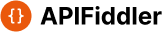Testing API Compatibility Across Versions
TL;DR
- This article covers strategies for testing API compatibility across different versions, focusing on preventing breaking changes and ensuring smooth transitions for api consumers. It includes methods for backward and forward compatibility testing, contract testing, and versioning strategies. We'll also explore tools and techniques to automate the compatibility testing process and maintain high api quality.
Introduction to API Compatibility
API compatibility, huh? It's not just about things working, but working well across different versions. Think of it like this: will your old phone charger still work with the new phone? If not, you've got a compatibility issue! This usually happens because the connector types are different, or maybe the power requirements changed.
So, why should you even care?
- Breaking changes can really mess things up. Imagine a healthcare app suddenly not being able to access patient data because of an api update. Not good- and potentially illegal. This is a big deal because regulations like HIPAA require patient data to be handled securely and consistently.
- Developer experience matters a lot. Happy developers are productive developers. If your api is a pain to work with, they'll go somewhere else, or worse, they'll just give up on your platform entirely. It is a big deal for adoption.
- Incompatibility hits the bottom line. Downtime, lost customers, and the cost of fixing things all add up. I've seen it happen and its never pretty.
We need to understand the two sides: backward compatibility (old clients working with new apis) and forward compatibility (new clients working with old apis). There's always a trade-off to be made. For backward compatibility, you might have to carry around more complex code to support older ways of doing things. For forward compatibility, you might have to design your api to be more flexible, perhaps by ignoring unknown parameters, so newer clients don't break older servers. It's like deciding whether to build a bridge that can handle future traffic or just meet current needs.
Next up, we'll dive deeper into backward and forward compatibility and why they're not always as simple as they sound.
Strategies for API Versioning
Versioning your api? It's kinda like deciding what kind of milk to buy – so many options, and each has its own quirks. Let's dive into some common strategies.
SemVer is like the industry-standard decoder ring for version numbers. It's all about that MAJOR.MINOR.PATCH format.
- Major version changes (the first number) means you've likely made breaking changes. Think of it like completely redesigning an app – old stuff might not work anymore. If you change the major version, its like you are saying "Hey, this is a new thing".
- Minor version updates (the second number) are for new features, but they shouldn't break existing functionality. It's like adding a new filter to your photo app – cool, but your old photos still load fine.
- Patch versions (the third number) are for bug fixes. Like patching a hole in your roof – keeps the rain out, doesn't change the house.
SemVer gives developers a clear signal about the level of risk involved in upgrading. If you are using SemVer right, it can be a huge help to your users.
This is where you stick the version number right in the api endpoint. Like /v1/users or /v2/products.
- Pros: It's super straightforward. Easy to understand and implement. You see the version right there in the url.
- Cons: It can get messy. Changing all your urls isn't always ideal, especially if you have a lot of them. Plus, some people think it's not the cleanest design.
Imagine an e-commerce platform switching from /v1/products to /v2/products to include more detailed product descriptions. Existing integrations need to be updated.
Instead of messing with the url, you can use custom headers to specify the api version.
- How it works: The client sends a header like
Accept-Version: v1orX-API-Version: 2.0. The server then knows which version of the api to use. - Content negotiation plays a big role here. While the
Acceptheader is typically for response formats (likeapplication/jsonorapplication/xml), versioning headers are a separate mechanism to signal the desired api version.
Header-based versioning keeps your urls clean, but it can be a bit more complex to implement and test. You've gotta make sure your clients are sending the right headers, and your server is interpreting them correctly.
So, which versioning strategy is the "best"? Well, it depends. Each approach has trade-offs, and the right choice depends on your specific needs and context.
Techniques for Testing API Compatibility
Ever wondered if your api is as stable as that rickety old bridge you drive over every day? API compatibility testing is how you find out before things go south. Let's get practical about keeping those apis playing nice across versions.
Backward compatibility testing is all about making sure your older clients still work with the shiny new version of your api. It's like ensuring your old phone charger still fits the new phone—a must-have, not a nice-to-have.
Testing older clients against newer api versions means setting up tests that mimic requests from older versions of your app. This could involve spinning up older versions in a test environment, or crafting requests that match the structure of older api calls. For example, if an older version of your api used
user_idas a parameter, your test would send a request withuser_idinstead of a newer parameter likeuserId.Identifying breaking changes is the core of this process. Did you rename a field? Change a data type? Remove an endpoint? These are all potential breaking changes that need to be flagged and addressed. Imagine a retail app suddenly failing to display product images because the image url format changed in the api. Yikes!
Automated testing strategies are your best friend here. Tools like Postman, Newman, and REST-assured can be used to create automated tests that check for these breaking changes. These tests can be run as part of your ci/cd pipeline, ensuring that every new release is backward compatible.
Forward compatibility testing is a bit trickier, but just as crucial. It's about ensuring that new clients can still function (at least somewhat) with older versions of your api. It's kind of like making sure a fancy new app can still run on that dusty old tablet your grandma uses.
Simulating newer clients against older api versions involves crafting requests that use features or parameters that might be introduced in future versions. The goal is to see how the older api handles these requests. Will it gracefully ignore the unknown parameters? Or will it throw an error?
Handling deprecated features gracefully is key to forward compatibility. When you remove a feature, provide a clear deprecation path and give developers plenty of notice. Returning a "deprecated" warning in the response header can be super helpful.
Testing for resilience means seeing how well your api handles unexpected input or edge cases. Can it recover from errors? Can it handle malformed requests? Resilience is crucial for ensuring that new clients don't completely break older apis.
Contract testing is where you define a "contract" between the api provider and the consumer. This contract specifies exactly what the api expects and what it will return.
Defining api contracts (e.g., using OpenAPI/Swagger) is the first step. These specifications act as a single source of truth for how the api should behave. This includes things like the expected request parameters (names, types, required status), the structure of the response body, and the possible HTTP status codes.
Verifying contracts between api provider and consumer ensures that both sides are adhering to the agreed-upon contract. If the api provider changes something that breaks the contract, the contract test will fail.
Tools for contract testing like Pact and Spring Cloud Contract can automate this process. They allow you to define contracts in code and automatically verify that your api adheres to them.
Contract testing helps catch compatibility issues early in the development process, before they make it into production.
End-to-end (e2e) testing takes a holistic view, testing the entire system from start to finish across multiple api versions.
Comprehensive testing across multiple api versions, simulating real user workflows across different versions of your apis. For example, testing a user registration flow that involves multiple api calls, ensuring that it works correctly regardless of the api versions being used.
Simulating real-world scenarios involves creating tests that mimic how users actually interact with your application. This could include things like submitting forms, making purchases, or accessing data.
Ensuring system-wide compatibility means testing all the different components of your system together, including the front-end, back-end, and any third-party integrations. This helps to catch any compatibility issues that might have been missed by the other types of testing.
Choosing the right testing techniques depends on your specific needs and resources. These techniques help you catch compatibility issues early, saving you headaches (and potentially a lot of money) down the road. Next up, we'll look at some specific tools you can use to automate your api compatibility testing.
Tools for Automating API Compatibility Testing
Okay, so you've been manually tweaking api calls to test compatibility? There is a better way, trust me. Automating this stuff not only saves you time but also catches those sneaky little bugs you might miss. Let's dive into some tools that can help.
First off, we've got your general-purpose api testing frameworks. Think of these as your swiss army knife for all things api.
- Postman is probably the most well-known. It's got a user-friendly interface, making it great for both manual and automated testing. You can create collections of api requests, write tests in JavaScript, and even run them from the command line using Newman (Postman's command-line companion). Imagine a financial services company using Postman to automate tests for their payment processing api, ensuring that transactions are processed correctly across different versions.
- Rest-Assured is a java library designed for testing rest apis. It's super powerful and integrates well with java-based projects. You can write expressive tests using a BDD-style syntax, making them easy to read and maintain. A healthcare provider might use Rest-Assured to test the compatibility of their patient data api, ensuring that sensitive information is handled securely and correctly across versions.
- Karate DSL is another cool option. It's a behavior-driven development (bdd) framework that makes writing api tests a breeze. You don't need to be a coding guru to get started – its syntax is simple and intuitive. Plus, it supports mocking and stubbing, which is super helpful for testing edge cases. Mocking and stubbing allow you to simulate the behavior of external services or specific api responses, letting you test how your api handles various scenarios, like network errors or unexpected data from a dependency, without actually relying on those external systems.
These frameworks can be integrated into your ci/cd pipelines, meaning your compatibility tests run automatically every time you push new code. This is a huge time-saver and helps catch issues early.
Now, let's talk about contract testing. Remember how we talked about defining a "contract" between the api provider and consumer? Well, these tools help you enforce that contract.
- Pact is a popular contract testing framework that supports multiple languages. It allows consumers to define their expectations of the api, and providers to verify that they meet those expectations. If the api changes in a way that breaks the contract, the tests will fail.
- Spring Cloud Contract is another option, especially if you're working with Spring Boot applications. It allows you to define contracts using either groovy or yaml, and automatically generate tests for both the provider and consumer sides.
And hey, did you know there are free, ai-powered tools out there for api testing? Yeah, APIFiddler provides completely free tools for rest api testing, performance analysis, security scanning, and even documentation generation. I mean, who doesn't love free stuff, right?
- Free api endpoint testing, free performance & load testing, free api security analysis, free documentation generation, ai-powered api insights
- Rest api tester, api performance analyzer, api security scanner, smart api documentation, free api tester, free performance monitor, free security scanner, free documentation generator, free response analyzer, free authentication tester
Choosing the right tool depends on your needs, team's skills, and your project's tech stack. But automating your api compatibility testing is a must if you want to avoid headaches down the road.
Next up, we'll talk about setting up a ci/cd pipeline for automated compatibility testing.
Best Practices for Maintaining API Compatibility
So, you're testing your apis, that's great. But are you really thinking long-term? Maintaining api compatibility isn't a one-time thing – it's a continuous process. Let's get into some best practices to keep your api humming smoothly across versions.
First off, deprecation strategies are key. You can't just yank features without warning people. That's like taking away someone's crutches without telling them they need a wheelchair now. The crutches represent the old, deprecated feature, and the wheelchair is the new, recommended alternative.
- Announce deprecated features well in advance. Give developers a heads-up via email, blog posts, or even directly in the api response. Let them know why it's being deprecated and what the alternatives are.
- Provide clear migration paths. Don't just say "this feature is going away." Tell them how to switch to the new way of doing things. Offer code examples, documentation, and even support to ease the transition.
- Remove deprecated functionality gracefully. Don't just delete it one day. Give developers time to migrate, and consider keeping the old functionality around for a while, maybe with a "deprecated" warning.
Change is inevitable, but how you manage those changes makes all the difference.
- Document api changes thoroughly. Use something like OpenAPI/Swagger to keep your documentation up-to-date. Include details about what's changed, why it's changed, and how it affects existing clients.
- Communicate changes to api consumers. Don't just bury the changes in a release note. Actively reach out to developers who are using your api and let them know what's coming. Consider a monthly newsletter or a dedicated communication channel.
- Manage dependencies carefully. If your api relies on other apis, make sure you're aware of their compatibility policies as well. A change in a dependency can have a ripple effect, so be proactive about monitoring and testing. For example, if your api uses a third-party service for currency conversion, and that service changes its response format without warning, your api might start returning incorrect data or even fail entirely.
You've got to keep an eye on how people are actually using your api.
- Track api usage patterns. Which endpoints are most popular? Which versions are people using? Are there any error patterns that suggest compatibility issues? Tools like Google Analytics or New Relic can help you gather this data. Specifically, you might want to track error rates for specific endpoints broken down by client api version. A sudden spike in 4xx or 5xx errors for older client versions after a new api release is a clear red flag.
- Identify potential compatibility issues. Look for spikes in errors or declines in usage after a new release. These could be signs that something's broken.
- Gather feedback from api consumers. Don't just assume everything's working perfectly. Actively solicit feedback from developers who are using your api. Set up a forum, send out surveys, or even just chat with them on social media.
Maintaining api compatibility is an ongoing effort, but it's well worth it. By following these best practices, you can keep your api stable, reliable, and easy to use.
Now, let's move on to setting up a ci/cd pipeline for automated compatibility testing.
Conclusion
API compatibility testing: it's like flossing; you know you should do it, but often skip it, right? Don't!
- Proactive testing helps catch those pesky bugs early – like finding a cavity before it needs a root canal.
- Automation is your friend. Tools like Postman and Pact makes it easier.
- Compatibility saves money. It keeps your users happy, which is good for the bottom line.
Basically, test early and often, and your api will thank ya.