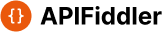Utilizing Chaos Engineering in API Management
TL;DR
- This article covers how chaos engineering can be used within api management to proactively identify weaknesses. It includes insights on injecting faults, monitoring api behavior, and improving overall resilience. You'll get a practical look at implementing chaos engineering, ensuring your apis are robust, reliable, and secure, even under stress.
Introduction to Chaos Engineering and API Management
Alright, let's dive into this chaos engineering thing. Ever had a perfectly good system just... implode for no apparent reason? Yeah, not fun. Chaos engineering aims to prevent that by intentionally breaking things to see how they hold up. Think of it as controlled demolition, but for your APIs.
- It's not about causing chaos for the sake of it. The core idea is to proactively test your system's resilience by injecting failures. It's like stresstesting your apis, but in a more... creative way.
- Principles? Hypothesize what could go wrong, mimic real-world events (like a server crashing), run experiments in production (carefully!), and automate the whole process. Oh, and minimize the "blast radius" – you don't want to take down the whole company, right?
- The upside is huge. You'll uncover hidden weaknesses, understand your systems better, and gain confidence that they can actually handle whatever gets thrown at 'em.
API management it's basically about making sure your apis are easy to use, secure, and scalable. according to aws It's the whole process of publishing, documenting, and overseeing apis in a secure and scalable environment.
Think of an api gateway as the front door, the developer portal as the help desk, and security policies as the bouncer. You also get analytics, which, tbh, is the boring but important part. The goals are simple: control who gets in, track what they're doing, and keep everything running smoothly.
'Cause apis are everywhere these days, right? They're the backbone of, like, everything. If your apis go down, so does your business.
According to Solo.io, api management helps organizations secure, scale, govern, analyze, and monetize these API programs.
Chaos engineering helps you be proactive instead of reactive. Instead of waiting for something to break, you make it break – on your terms. That way, you can find the weak spots before they cause a real problem.
Ready to get practical? Next, we'll explore how to start using these two concepts together.
Benefits of Applying Chaos Engineering in API Management
So, you're thinkin' about throwin' some chaos at your apis, huh? Sounds wild, but trust me, it's got benefits. Imagine finding a crack in your api's armor before some hacker does.
Bolstering Resilience: Chaos engineering helps you spot those sneaky single points of failure. Say, you’re running a telehealth platform; you can simulate a server outage in a specific region and see if your api gracefully switches to a backup, ensuring patients still get their virtual check-ups.
Security Hardening: Ever wonder how your rate limiting holds up under a bot attack? Chaos can show you. Picture an e-commerce site during black friday; what happens if someone tries to flood the api endpoint for adding items to their cart?
Performance Tuning: Think about a stock trading app. If the api that streams real-time stock prices suddenly starts lagging, traders are gonna lose money. Chaos engineering can help find these performance bottlenecks, so you can keep things snappy even during peak trading hours.
It's not just about breaking stuff, though. It's about learning from the breaks.
See? It's a cycle.
Next up, let's get into how to actually do this stuff.
Practical Steps to Implement Chaos Engineering in API Management
So, you're ready to actually do some chaos engineering? Cool, 'cause just talking about it ain't gonna cut it. Here's how to get started, without, ya know, accidentally nuking your whole system.
Start Small, Think Big: Don't go straight for the jugular. Begin by testing non-critical apis. Like, maybe the one that pulls up user profile pictures, not the one processing payments. Baby steps, folks.
Hypothesize, Then Attack: Before you unleash the gremlins, make a proper hypothesis. What do you think will happen if you introduce latency to your api? Will it gracefully degrade, or will it throw a tantrum? Write it down – this is science, after all.
Real-World Scenarios are Your Friend: Mimic real-world problems. Simulate a spike in traffic like it's Black Friday. Or pretend a key dependency is having a bad day and is responding super slowly. Think about what actually happens in production – that's where the gold is.
Automate the Mess: Once you've got a handle on things, automate your chaos experiments. This is where things get fun! Use scripts to inject faults, monitor the results, and then automatically revert when you're done. This ensures consistency and repeatability.
Imagine you're running an online banking app. You could simulate a DDoS attack on the api that handles balance inquiries. See if the system can still serve some users, even if it's struggling. Or, what if the database server in one region goes down? Does the api automatically switch to a backup? These are the kinds of questions chaos engineering can answer.
Alright, that's a start. Now, let's talk about monitoring and analyzing all this self-inflicted damage. Because if you're not watching, you're just breaking stuff for no reason.
Examples of Chaos Engineering Experiments in API Management
So, wanna see how to actually use chaos engineering with your apis? It's more than just randomly breakin' stuff, promise. It's about targeted attacks to find the real weak spots.
Network Latency Injection: Imagine your api suddenly gets super slow. We're talking introducing artificial delays, right? The point is to see how your api handles it – does it time out gracefully, or does everything fall apart? You can use tools like
tc(traffic control) on Linux to simulate this.Service Outage Simulation: What happens when a backend service goes down? This experiment is all about testing your api's failover capabilities. Does it switch to a backup, or does it just give up? Chaos engineering platforms can help you kill services or block network traffic on purpose.
Resource Exhaustion Testing: Ever wondered what happens when your api gets slammed with too many requests? This is where you overload the servers to find the breaking point. Load testing tools are your friend here – crank up the traffic and see what gives.
Security Attack Simulation: Time to play the bad guy – kinda. Simulate a ddos attack, sql injection, or something similar. This helps you see if your security controls are actually working, and how your incident response team reacts.
These are just a few examples, of course, but they should give you a taste. Next, we'll dive into some specific tools that can help you run these experiments.
Best Practices and Considerations
Alright, so you're thinking about the finish line, huh? Well, before you go wild and implement chaos engineering everywhere, let's pump the brakes for a sec. There's a few things we really ought to consider.
Start slow, and iterate: Don't just unleash hell right away. Begin with simple experiments, like, really simple. Get your feet wet before diving into the deep end, you know? Learn from each experiment, tweak your understanding of how your apis behave. It's a cycle of continuous improvement, not a one-time thing.
Automate the chaos: Manual chaos is so last decade. Use scripts, tools – whatever you can – to automate injecting faults and monitoring those apis. And for gods sake, integrate this into your ci/cd pipelines. Make it routine, like brushing your teeth, but for your apis.
Minimize the blast radius: Don't take down the whole company, okay? Target specific apis, or even just components of apis, to limit the damage. Canary deployments are your friend here – test the waters with a small subset of users before going all-in.
Finally, cultivate a culture where breaking stuff is seen as a good thing. Encourage experimentation, share the results, and, yeah, celebrate the wins. It's all about building up resilience, one controlled explosion at a time.