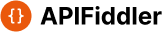What is API Testing? A Comprehensive Guide
TL;DR
- This article is your definitive guide to api testing, covering everything from the basics to advanced techniques. You'll learn what api testing is, why it's so important, what types of tests you should be running, and the best tools to get the job done. We'll also delve into api performance and security, ensuring your apis are robust and reliable.
Introduction to API Testing
Alright, let's dive into the world of apis and why testing them is kinda like being a digital bodyguard. You might not think about it much, but apis are the unsung heroes that make our apps and systems talk to each other. Think of it as the internet's back channels – crucial, but often overlooked until something goes wrong.
APIs, or application programming interfaces, are basically sets of rules and protocols that allow different software applications to communicate and exchange data. They are the backbone of modern software architecture, enabling seamless integration between various systems.
- Communication Enablers: APIs let different systems and apps talk to each other. For instance, a healthcare app can use an api to securely access patient records from a hospital's database. This highlights the critical need for API testing to ensure data privacy, accuracy, and secure access in sensitive sectors like healthcare.
- Real-World Examples: Consider social media integration. When a retail app lets you share your latest purchase on Facebook, it's using Facebook's api. Payment gateways like PayPal also rely on apis to process transactions securely.
- Visualizing API Communication:
When it comes to software quality, api testing is super important. It makes sure everything is working as it should before you deploy it.
- Early Bug Detection: Finding issues early on means fewer headaches later. Imagine a financial institution catching a security vulnerability in their api before hackers exploit it.
- Reduced Testing Costs: Fixing bugs in the api stage is way cheaper than fixing them after deployment. Think about a logistics company saving thousands by catching an api error that could have messed up deliveries.
- Improved Test Coverage: Api testing lets you check parts of your application that gui testing might miss.
- CI/CD Pipelines: Api testing is very vital in ci/cd pipelines.
Api testing focuses on the backend – the logic, data processing, and security. Gui testing, on the other hand, is all about the user interface – how things look and feel. Api testing is more efficient because it's faster to automate and less prone to ui changes breaking your tests.
So, what's up next? We'll look at the different types of api tests you can run, from checking basic functionality to ensuring top-notch security.
Understanding REST APIs
Okay, let's talk about REST APIs. Ever wonder how your favorite app magically pulls in data from all over the internet? It's usually thanks to these guys, and understanding them is key to, well, testing them properly. Plus, it's just good knowledge to have in your dev toolkit, you know?
REST, or Representational State Transfer, is basically an architectural style for building networked applications. Think of it as a set of guidelines for how APIs should behave. The core idea is to treat everything as a resource, which can be accessed using standard HTTP methods.
- Statelessness: Each request from the client to the server must contain all the information needed to understand the request. The server doesn’t store any client context between requests, making it super scalable.
- Client-Server Architecture: REST separates the client (front-end) from the server (back-end). This allows each to be developed and evolve independently, which is great for maintenance and flexibility.
- Cacheability: Responses from the server should be cacheable by the client. This improves performance and reduces the server load.
- Layered System: The architecture can be composed of multiple layers, like proxies and load balancers, without the client knowing about it. This simplifies the overall system design.
- Uniform Interface: This is the big one! REST APIs should have a consistent way of interacting with resources. This includes using standard HTTP methods, resource URIs, and data formats. This uniformity makes REST APIs predictable and easier to understand, which in turn simplifies the process of designing and executing tests, as well as enabling efficient caching mechanisms.
REST APIs are popular for a reason. It's scalable, flexible, and easy to integrate different systems. Using REST APIs is very useful for all kinds of industries, like finance, retail, and healthcare.
In healthcare, think of a patient portal pulling in medication data from multiple pharmacies, all through different REST APIs. Pretty slick, right?
- Scalability: The stateless nature makes it easy to scale the server-side infrastructure to handle more requests.
- Flexibility: REST APIs can be used with various data formats (like JSON and XML) and are not tied to any specific technology.
- Ease of Integration: REST APIs can be easily consumed by different clients, including web browsers, mobile apps, and other servers.
To illustrate, imagine a simple e-commerce platform. Let's say a user wants to fetch product details. The application would send a GET request to a specific URL (endpoint) for that product. The server then responds with the product data in JSON format. Easy peasy!
REST APIs have a few key components. Resources, HTTP Methods, Headers, Status Codes, and Endpoints.
- Resources: These are the data exposed by the api. Each resource is identified by a URI (Uniform Resource Identifier). For example,
/customersor/products/123. - HTTP Methods: These define what action to perform on a resource:
GET: Retrieve a resourcePOST: Create a new resourcePUT: Update an existing resource completelyDELETE: Delete a resourcePATCH: Partially update a resource
- Headers: These provide additional information about the request or response. Common headers include
Content-Type(specifies the data format) andAuthorization(for authentication). - Status Codes: These indicate the outcome of the request:
200 OK: Request was successful400 Bad Request: The server couldn’t understand the request404 Not Found: The resource wasn’t found500 Internal Server Error: Something went wrong on the server
APIs need a standardized way to send data. The most common formats are JSON and XML.
- JSON (JavaScript Object Notation): A lightweight, human-readable format that's easy to parse. It's the most common format used in REST APIs today.
- XML (Extensible Markup Language): A more verbose format with more overhead than JSON. It's still used in some legacy systems.
Choosing the right format depends on your needs. JSON is generally preferred for its simplicity and ease of use, but XML might be necessary if you’re integrating with older systems.
And that's a wrap! Now that we're all on the same page about REST APIs, we can start digging into different types of API tests. From basic checks to security audits, there's a whole world to explore.
Types of API Tests
Okay, so you wanna know about the different kinds of api tests? It's not just about making sure you get a "200 OK," there's a whole zoo of tests out there – more than you probably thought, and honestly, more than you might ever need. But hey, better to know 'em than not, right?
Functional testing is, like, the most obvious one. It's all about making sure your api does what it's supposed to do. No surprises there. It is very vital to do functional testing.
- Correct Data & Status Codes: Does the endpoint spit out the right info, and does it tell you if it succeeded or failed correctly? Think of a banking api – if you ask for your balance, it better give you the right number and not some error message about "insufficient funds" when you know you're loaded. Beyond just '200 OK,' understanding and verifying specific status codes (like 400 for bad requests or 500 for server errors) is vital for pinpointing the root cause of issues.
- Input Combinations: What happens if you give it weird inputs? Like, a negative age, or a super long string where it expects a short one? You gotta test all kinda edge cases. For example, a healthcare api for scheduling appointments should handle invalid date formats gracefully, not crash and burn.
- Data Integrity: Does the data stay consistent? If you update an address, does it actually update in the database, and does it show up correctly everywhere else? Imagine a retail app where your shipping address keeps reverting back to your old one – nightmare fuel.
Performance testing is where you put the api through its paces, see how it handles stress. Is it gonna choke under pressure?
- Response Times: How long does it take to get a response? Nobody wants to wait forever. A good api should be quick, even when things are busy. Think about an api for a ride-sharing app. If it takes too long to find a driver, people will just walk (or use a competitor).
- Throughput: How many requests can it handle at once? If you're running a flash sale, and your api buckles under the load, you're gonna lose money, plain and simple.
- Load, Stress, Endurance: These are all different flavors of performance testing. Load testing is normal usage, stress testing is pushing it to the limit, and endurance is seeing if it can keep running for hours under load. For example, imagine a financial services api that needs to process transactions all day long, even during peak trading hours. If it's not up to the task, people are going to miss out on opportunities, and the institution is going to lose money.
As noted earlier, JMeter is a great tool for load testing.
Security testing is probably the most important, honestly. You need to make sure no one can hack your api and steal data or mess things up.
- Authentication/Authorization: Can only you access your data? Can only admins do admin things? This is basic stuff, but critical. A social media api needs to ensure users can only access their own posts and messages, not someone else's. If authentication is weak, anyone can waltz in and potentially gain unauthorized access to sensitive data, perform actions they shouldn't, or even escalate their privileges within the system.
- Input Validation: Does it prevent injection attacks? You gotta sanitize your inputs, people! Think of a search api – if someone can inject malicious code into their search query, they could potentially take over the whole system.
- Data Encryption: Is sensitive data encrypted, both in transit (https) and at rest (in the database)? A healthcare api needs to make sure patient data is completely locked down, or it'll be in violation of HIPAA and facing huge fines.
- Vulnerability Scanning: Running automated tools to find common security holes is a must. The OWASP API Security Top 10 Risks is a good place to start.
Contract testing checks if the api still speaks the same language as everyone else.
- OpenAPI/Swagger: Does the api adhere to its own documentation? If the spec says it returns a JSON object with a "name" field, it better return a JSON object with a "name" field, or things are gonna break.
- Compatibility: Is the api provider and consumer playing nice? If the frontend expects a certain format, and the backend changes it, things will go wrong.
- Pact: Tools like Pact can automate contract testing, making sure everyone is on the same page.
Fuzz testing is about throwing garbage at your api to see if it crashes. It's like a digital stress test, but with more random data.
- Invalid Data: Injecting all kinds of crazy, unexpected data to find vulnerabilities.
- Edge Cases: Discovering weird, unexpected behavior.
- Fuzzing Tools: Using automated tools to send tons of random data, because ain't nobody got time for that manually.
From the perspective of api testers, fuzz testing is very vital to discovering vulnerabilities.
There are even more types of api tests, like ui testing, penetration testing, and integration testing, but these are the big ones you'll probably use most often.
But hey, what's up next? We might have to talk about the tools you can use to run all these tests. From Postman to JMeter, there's a lot to choose from, and honestly, it can be a little overwhelming. So let's break it down and make it easier, because you don't want to get lost in tool-land, you know?
API Testing Tools and Frameworks
Alright, let's get into the nitty-gritty of api testing tools. I mean, knowing what kinds of tests to run is cool and all, but you can't exactly do it with your bare hands, can you? So, what's in my api testing toolbox?
For most developers, especially when starting out, open-source tools are where it's at. Free, community-driven, and usually pretty darn powerful – what's not to love? Plus, you get the satisfaction of contributing back, if you're into that kinda thing.
- Postman: Let's start with the OG, Postman. It's like the Swiss Army knife for api development and testing. You can design, build, test, and document apis all in one place.
- It's got a user-friendly interface, supports all the major http methods, and has a ton of features like environment variables, pre-request scripts, and automated testing. If you're doing any api work, Postman is a must-have.
- Rest-Assured: If you're a Java shop, Rest-Assured is your best friend. It's a Java library that makes writing REST api tests a breeze.
- It's super readable, integrates well with JUnit and TestNG, and lets you write tests that are easy to understand and maintain. Plus, it's got built-in support for XML and JSON, so you don't have to mess around with parsing libraries.
- Karate DSL: Want to write api tests in a BDD style? Karate DSL is where it's at. It's a BDD-style api testing framework built on top of Java, but you don't need to be a Java expert to write tests with Karate DSL, it's built on top of Java, which can be useful to know for advanced configurations or contributions.
- It uses a simple, easy-to-learn syntax, supports parallel execution, and can generate beautiful HTML reports. It's great for teams that want to write tests that are easy for everyone to understand.
- HTTPie: Sometimes, you just need to fire off a quick http request from the command line. That's where HTTPie comes in. It is very easy to use, supports JSON, and gives you syntax highlighting, so your terminal doesn't look like a jumbled mess.
- Swagger Inspector: Need to poke around an api and see what it's doing? Swagger Inspector is the tool for the job. It lets you send requests, inspect responses, and explore APIs. While Swagger Inspector can be used to explore APIs, its primary function is to send requests and inspect responses for understanding undocumented APIs.
Like, say you're working with some janky old healthcare api that doesn't have proper documentation? Swagger Inspector can help you figure out what's going on. It's like being a digital detective.
Alright, open source is great, but sometimes you need something with a little more oomph. That's where commercial api testing tools come in. They usually have more features, better support, and are designed for larger teams and more complex projects.
- ReadyAPI: This is a comprehensive api testing platform that supports all kinds of tests, from functional to security to performance.
- It's got a drag-and-drop interface, supports data-driven testing, and integrates with all the major CI/CD tools. If you're serious about api testing, ReadyAPI is worth checking out.
- Apigee: More than just a testing tool, Apigee is a full-blown api management platform.
- It lets you design, secure, analyze, and scale apis, and it's got built-in testing capabilities. So, you can test your apis as part of your overall api management strategy.
- Assertible: Need to automate api testing as part of your CI/CD pipeline? Assertible is designed for that. It's a cloud-based platform that lets you write tests, run them automatically, and get notified when something goes wrong.
Okay, I'm not gonna lie, AI in api testing is still kinda new and a bit of a wild card. But there's some interesting stuff happening, and Apifiddler is one of the players in the game. It's trying to use AI to make api testing easier and more efficient.
- Free API Endpoint Testing: It offers free api endpoint testing.
- Free Performance & Load Testing: It offers free performance and load testing. Pretty useful, right?
- Free API Security Analysis: It offers free api security analysis.
- Free Documentation Generation: It offers free documentation generation.
- AI-Powered API Insights: Provides AI-powered api insights. I'm still not 100% sold on the "AI" part, but hey, it's worth keeping an eye on.
So, which tool is right for you? It really depends on your needs, your budget, and your team's skills. Open-source tools are great for getting started and for smaller projects, while commercial tools are better for larger teams and more complex projects. And AI-powered tools? Well, they're still evolving, but they might just be the future of api testing.
Now that we've gone over some of the major api testing tools. Next up, let's talk about api documentation. Because what good is a well-tested api if nobody knows how to use it?
Best Practices for API Testing
Okay, so you're serious about getting your api testing strategy down. Good. Because honestly, a sloppy strategy? That's a recipe for bugs getting into production and costing you way more in the long run. Trust me, I've seen it happen.
Defining Clear Test Objectives: Each test case should have a specific goal. Are you verifying data accuracy, checking for correct status codes, or ensuring error handling? A well-defined objective helps focus the test and makes it easier to understand the results which is very important.
For instance, in a finance api, a test objective might be "Verify that a withdrawal transaction reduces the account balance correctly."
Using Descriptive Test Names: Make your test names self-explanatory. "test_withdraw_success" is much better than "test_1". Clear names make it easier to identify the purpose and outcome of each test.
For a retail api, a good test name might be "test_create_new_customer_with_valid_data".
Covering All Possible Scenarios and Edge Cases: Don't just test the "happy path." Think about what could go wrong – invalid inputs, missing data, unexpected values. These are the places where bugs love to hide.
In a healthcare api, test what happens if you try to schedule an appointment with an invalid provider id or a date in the past.
Following the Arrange, Act, Assert Pattern: This pattern helps structure your tests:
- Arrange: Set up the initial conditions and data for the test.
- Act: Execute the api call.
- Assert: Verify that the actual outcome matches the expected outcome.
# Example in Python using pytest and Requests
import pytest
import requests
def test_create_product():
# Arrange: Set up the data for creating a product
url = "https://api.example.com/products"
headers = {"Content-Type": "application/json"}
payload = {"name": "Awesome Gadget", "price": 99.99}
# Act: Make the POST request
response = requests.post(url, headers=headers, json=payload)
# Assert: Verify the response
assert response.status_code == 201
assert response.json()["name"] == "Awesome Gadget"
Integrating API Tests into the CI/CD Pipeline: Automated tests are most effective when they're part of your continuous integration/continuous deployment (CI/CD) pipeline. This ensures that your apis are tested every time you make changes.
Using Test Automation Frameworks: Frameworks like pytest, Rest-Assured, and Karate DSL (as mentioned earlier) provide tools and structure for writing and executing automated api tests. Choose a framework that fits your language and testing style.
Generating Reports and Dashboards: Test automation is useless if you don't track the results. Set up a system to generate reports and dashboards that show test status, failure rates, and other key metrics. This gives you visibility into the quality of your apis over time.
Creating and Managing Test Data: You need a good strategy for managing the data you use in your tests. This might involve creating separate test databases, using data seeding scripts, or generating synthetic data.
Using Data Virtualization: Data virtualization tools simulate api dependencies, allowing you to test your apis in isolation without relying on external systems. This is especially useful for testing complex integrations.
Ensuring Data Privacy and Security: If your apis handle sensitive data, you need to encrypt the data. Think about healthcare or finance apis – data breaches are NOT an option.
Involving Developers, Testers, and Stakeholders: Api testing isn't just the job of the QA team. It should be a collaborative effort involving developers, testers, product owners, and other stakeholders. This ensures that everyone is on the same page about api behavior and quality.
Documenting API Test Cases and Results: Good documentation is essential for maintaining your api tests over time. Document your test cases, expected results, and any assumptions or dependencies. Also, document any issues discovered and how they were resolved.
Using Version Control: Treat your api tests like any other code – store them in a version control system like Git. This allows you to track changes, collaborate with others, and revert to previous versions if necessary.
Following these practices will help you build a robust and effective api testing strategy, leading to higher quality apis and fewer bugs in production.
Okay, so what's next? Well, after you've got your tests all written and automated, you need to make sure they're easy for everyone to understand. That's where api documentation comes in, so let's dive into that topic.
API Performance Testing
Okay, so you're looking into api performance testing? Good, because honestly, if your api is slow, it is like a car that's always stuck in first gear. Nobody wants that, and your users definitely don't want that.
First things first, you gotta have somewhere to actually do the testing. It's not like you can just wing it on your local machine, right? You'll need some decent hardware – think servers that can handle the load you're about to throw at them. And software? You want something that'll let you simulate real user traffic, not just ping the api a few times. Tools like Apache JMeter or Gatling are excellent for this.
- Hardware & Software: Get yourself some servers that can actually take a beating. As a rule, if you are testing an api that is used for a healthcare app, you need to make sure that the servers you use have enough computing power and memory.
- Monitoring Tools: Gotta keep an eye on things, you know? CPU usage, memory leaks, response times – all that jazz. Configure tools to track how your api actually performs under pressure, such as Prometheus, Grafana, or Application Performance Monitoring (APM) tools.
- Realistic Data: Don't just use "foo" and "bar" for your test data. Think about what kinda data your api normally deals with. Create some realistic scenarios. For instance, if you're testing a retail api, simulate a flash sale with thousands of users trying to buy stuff at once.
So, you ran your tests, and now you're staring at a bunch of numbers and graphs? Don't panic! It's all about finding the bottlenecks – those spots where your api is slowing down.
- Find Those Bottlenecks: Where's the holdup? Is it the database? The server? Your own code? Dig in and find out what's causing the slowdown.
- Graphs Are Your Friends: Turn those numbers into pretty pictures. It'll help you see the patterns and trends way easier. Visualizing response times, throughput, and error rates is very helpful.
- Set Some Goals: What's "good enough"? Define some performance goals before you start testing. "A good api should respond in under 200ms" or "handle 1000 requests per second" or whatever.
You're gonna need some toys to play with. There are a bunch of api performance testing tools out there, some free, some not so much.
- JMeter: Oldie but a goodie. Open-source, free, and can handle pretty much anything you throw at it. As noted earlier, it's a great tool for load testing.
- Gatling: Scala-based, so if you're into that kinda thing, it's a solid choice. Lets you write tests as code, which can be pretty powerful.
- LoadRunner: The big dog. Commercial, expensive, but comes with all the bells and whistles. If you're a serious enterprise, this might be the way to go.
Anyway, that's the gist of it. Set up your environment, run your tests, and then dig into the results to find those bottlenecks.
And hey, documentation is next, right? Because what good is a fast api if nobody knows how to use it?
API Security Testing
Okay, so, security testing for APIs... It's kinda like making sure your house doesn't have any unlocked windows or doors, but for your digital stuff. You wouldn't just leave your valuables out in the open, right? Same goes for your api.
APIs are often targeted because, well, they handle sensitive data, and if there are holes in the security, bad things can happen. Like, really bad things. Think identity theft, data breaches, the whole shebang. Here's some of the common vulnerabilities:
- Injection attacks: This is where someone slips malicious code into an api request. Think SQL injection, where they try to mess with your database. It's like leaving a back door open for hackers.
- Broken Authentication/Authorization: This is about making sure only the right people can access the right data. If authentication is weak, anyone can waltz in. Authorization is about making sure they can only see their stuff, not everyone's stuff. Imagine a retail app where anyone could see anyone else's credit card info – that's a broken authorization issue waiting to happen.
- Sensitive Data Exposure: APIs need to protect sensitive data, both in transit and at rest.
- XML External Entity (XXE) attacks: An attacker can inject malicious XML code to access internal files.
- Security Misconfiguration: This one's tricky. It's about not having your api set up correctly. It's like leaving the default password on your router.
So, how do you find these vulnerabilities before the bad guys do? That's where security testing comes in. It's about actively trying to break your api to see what sticks.
- Authentication and Authorization Testing: Make sure your login system is solid and that users can only access what they're supposed to. Think about testing that a user can't access another user's bank account via the api.
- Input Validation Testing: Check that your api is properly sanitizing inputs to prevent injection attacks.
- SQL Injection Testing: This is a big one. You gotta make sure no one can inject malicious SQL code into your api calls.
- XML Injection Testing: Similar to SQL injection, but with XML.
- Session Management Testing: Make sure sessions are handled securely and can't be hijacked.
You don't have to do this all by hand. There are some great tools out there to help you with api security testing.
- Burp Suite: This is a web application security testing tool that's super popular for finding vulnerabilities – like a digital locksmith picking your api's locks.
- OWASP ZAP: OWASP ZAP is an open-source web application security scanner that's great for finding common security holes. It offers automated scanning and a robust set of manual testing tools, making it a strong choice for API security analysis.
- sqlmap: This is an automatic SQL injection tool that can help you find and exploit SQL injection vulnerabilities.
Honestly, security can feel overwhelming, but it doesn't have to be. Start with the basics, use the right tools, and keep learning!
So, what's up next? Api documentation. Because even the most secure api is useless if no one knows how to use it, right?
API Documentation and Testing
API documentation and testing go hand in hand, like peanut butter and jelly – you can have one without the other, but why would you want to? Good documentation is very vital for api adoption and maintenance.
- Improving Developer Experience and Ease of Use: Let's be real, nobody wants to wrestle with an api that's documented like it's written in ancient hieroglyphics. Clear, concise documentation makes it easier for developers to understand how the api works, what endpoints are available, and what kind of data to expect. For example, a payment gateway with well-written documentation ensures developers can quickly integrate it into their e-commerce platform.
- Reducing Development Time and Errors: If a developer have to spend hours deciphering how to use an api, that translates to wasted time and increased chances of messing something up. Good documentation acts like a guide, preventing common mistakes and speeding up the development process. In healthcare, well-documented apis for accessing patient records can drastically reduce the time it takes to build new applications, and it can be very vital to reduce errors.
- Facilitating Collaboration and Communication: Documentation isn't just for external developers – it's also a critical tool for internal teams. Solid api documentation helps different teams – frontend, backend, QA – stay on the same page, making collaboration smoother and reducing miscommunication. For example, in a large retail organization, clear documentation ensures that the mobile app team and the inventory management team are aligned on how data is exchanged.
So, how can you make sure your api documentation is up to snuff? A few tools can help you out.
- Swagger/OpenAPI: Think of this as the blueprint for your api documentation. It's a specification that lets you describe the structure of your REST api, including its endpoints, parameters, and data models. Tools like Swagger UI or Redoc can then use this specification to generate interactive documentation.
- Redoc: This is an open-source api documentation generator that takes your OpenAPI/Swagger specification and turns it into a beautiful, user-friendly documentation site. It's very customizable and makes it easy to create documentation that's both informative and visually appealing.
- Apiary: This is a collaborative api design and documentation platform that lets you design your api and write documentation at the same time. It supports the API Blueprint format, which is another way to describe your api.
But documentation shouldn't just sit there looking pretty – it should also be integrated with your api testing process.
- Using Swagger/OpenAPI Specifications to Generate Test Cases: Tools can import your API documentation (like OpenAPI/Swagger) and help you build automated tests based on the defined endpoints and schemas.
- Automating API Testing from Documentation: You can use tools like Postman to import your API documentation (like OpenAPI/Swagger) and then build automated tests based on the defined endpoints and schemas. This lets you run tests automatically as part of your CI/CD pipeline, ensuring that your api is always working correctly.
- Ensuring Documentation and Tests are Always Up-to-Date: It's very vital to keep your api documentation and tests synchronized. If you change your api, make sure to update your documentation and tests accordingly.
So, documentation is very vital, right? And it's even more useful when it's hooked into your testing process so everything stays consistent.
As Apifiddler (previously cited) offers free documentation generation, it highlights the accessibility and importance of keeping api documentation up to date.
What's next? We'll move on to talk about some best practices for api testing. After all, tests are just as important as documentation, so make sure you know what you're doing.
The Future of API Testing
Okay, so what's next for api testing? Honestly, it's less about if things will change and more about how fast they'll change. I mean, software always evolves, right? And apis are no exception, especially with all the new tech bubbling up.
One of the biggest trends? AI. It's not just buzzword bingo anymore; it's actually starting to do some heavy lifting.
- AI-Powered Test Case Generation: Imagine AI tools that automatically create test cases after analyzing your api's specifications. You won't have to write every single test from scratch. While you won't have to write every single test from scratch, these AI-generated tests will likely still require human review and refinement to ensure accuracy and completeness.
- Intelligent Test Data Management: Think auto-generating test data, so you don't have to come up with it all manually! Plus, AI can help identify edge cases you might have missed.
- Self-Healing Tests Adapting to API Changes: This is a game-changer. If an api changes, the tests can automatically adjust, without needing manual intervention. Talk about saving time!
Serverless architectures and microservices are gaining traction, so testing is going to adapt.
- Testing Distributed Systems: It's not about testing one api in isolation anymore; but you need to test how they all play together.
- Contract Testing: These are very important to ensure that microservices still speak the same language as each other. Think of it as making sure two people from different countries can still understand each other, even if they have their own slang.
- Monitoring and Troubleshooting Serverless Functions: Serverless means no servers, but you still need to know when things go wrong.
Low-code platforms are making testing more accessible.
- Simplified Test Creation: Visual interfaces can make writing tests way easier, even for non-coders.
- Increased Accessibility: More people can contribute to testing, which means more eyes on potential problems.
- Faster Test Development and Maintenance: Low-code can speed up the whole testing process, from start to finish.
These changes are coming, whether we're ready or not. It's less about fearing the future and more about getting ready for it, you know? So, what's next in this article? How about a recap of everything we've covered?
Conclusion
Alright, so we've covered a LOT. I mean, really dug in deep on api testing, from the basics all the way to where I think things are headed. Hopefully, you're not totally overwhelmed! What's the real takeaway?
APIs are the backbone of modern software. If the apis fail, well, everything fails. Think of it like this: if the plumbing in your house is busted, it doesn't matter how fancy the appliances are, nothing's gonna work right.
API testing catches bugs early. It is way more expensive (and embarrassing) to fix problems in production than during development, so think of api testing as cheap insurance. Plus, api tests are easier to automate than gui tests, and they give you way better coverage.
- Clear test objectives: Know exactly what you're trying to validate for each test case. Are you checking data, status codes, or security? "Test it until it breaks" isn't a strategy.
- Descriptive test names: "test_user_login_success" tells you a lot more than "test_1". It's about being kind to your future self.
- Automation is your friend: Integrate these tests into your CI/CD pipeline. If you ain't automating, you're just wasting time. Automation ensures tests are run consistently, reliably, and frequently, providing rapid feedback on code changes. Frameworks like Rest-Assured or Karate DSL can help you build robust automated test suites that integrate seamlessly into your CI/CD pipeline.
- Documentation: API tests need documentation. Treat them as code and keep them in version control.
As Apifiddler (previously cited) offers free documentation generation, it highlights the accessibility and importance of keeping api documentation up to date.
The future's looking pretty interesting. AI is already starting to creep into api testing, and that trend's only gonna accelerate.
- AI-powered test generation: Imagine AI tools automatically writing test cases for you. Sounds like a dream, right? Maybe not perfect tests, but a huge time-saver.
- Self-healing tests: APIs change, and tests break. AI might be able to automatically adapt tests to these changes.
- Low-code platforms: Making api testing accessible to folks who aren't hardcore coders. More testers, better coverage!
So, what's the big picture? Api testing is no longer an optional extra, it's a necessity. Start small, learn the basics, and gradually incorporate more advanced techniques and tools. The payoff? More reliable software and fewer headaches down the road.